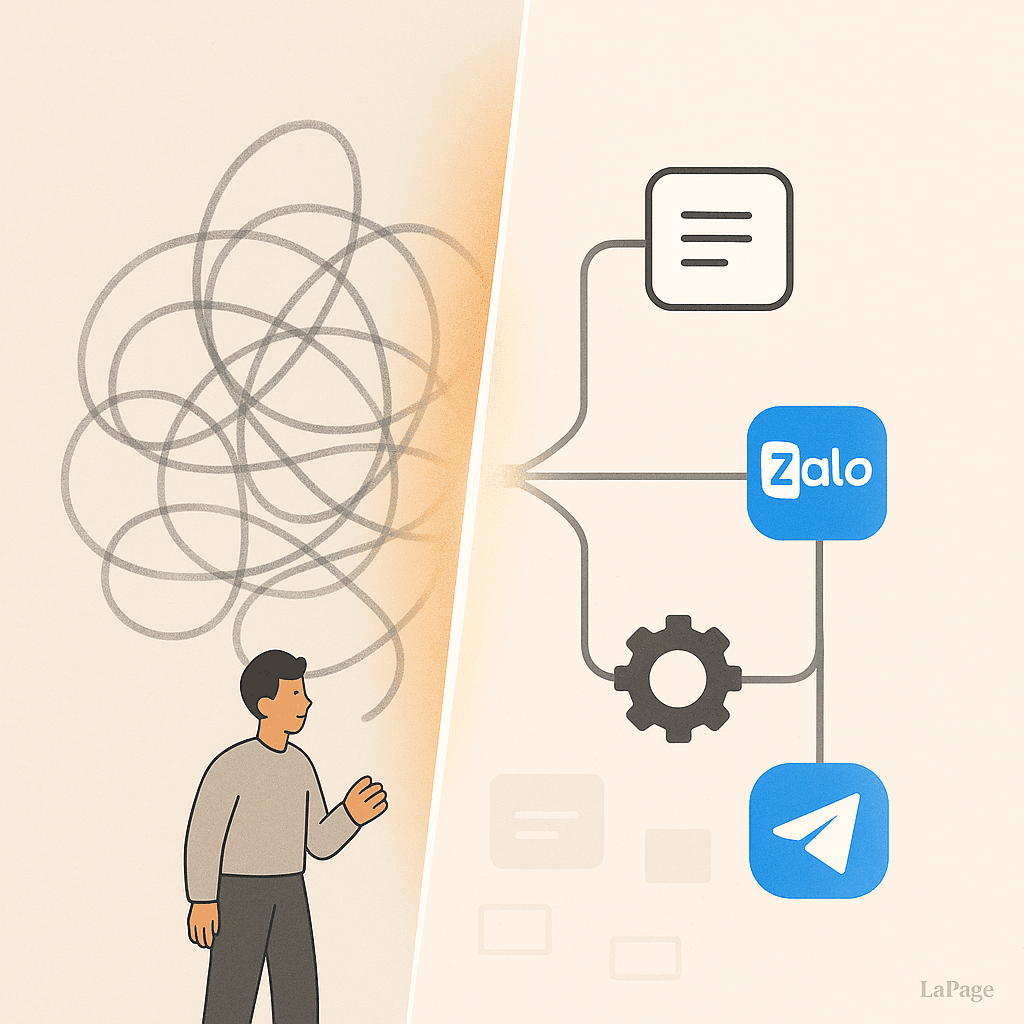
5 Key Benefits of Automating Repetitive Tasks
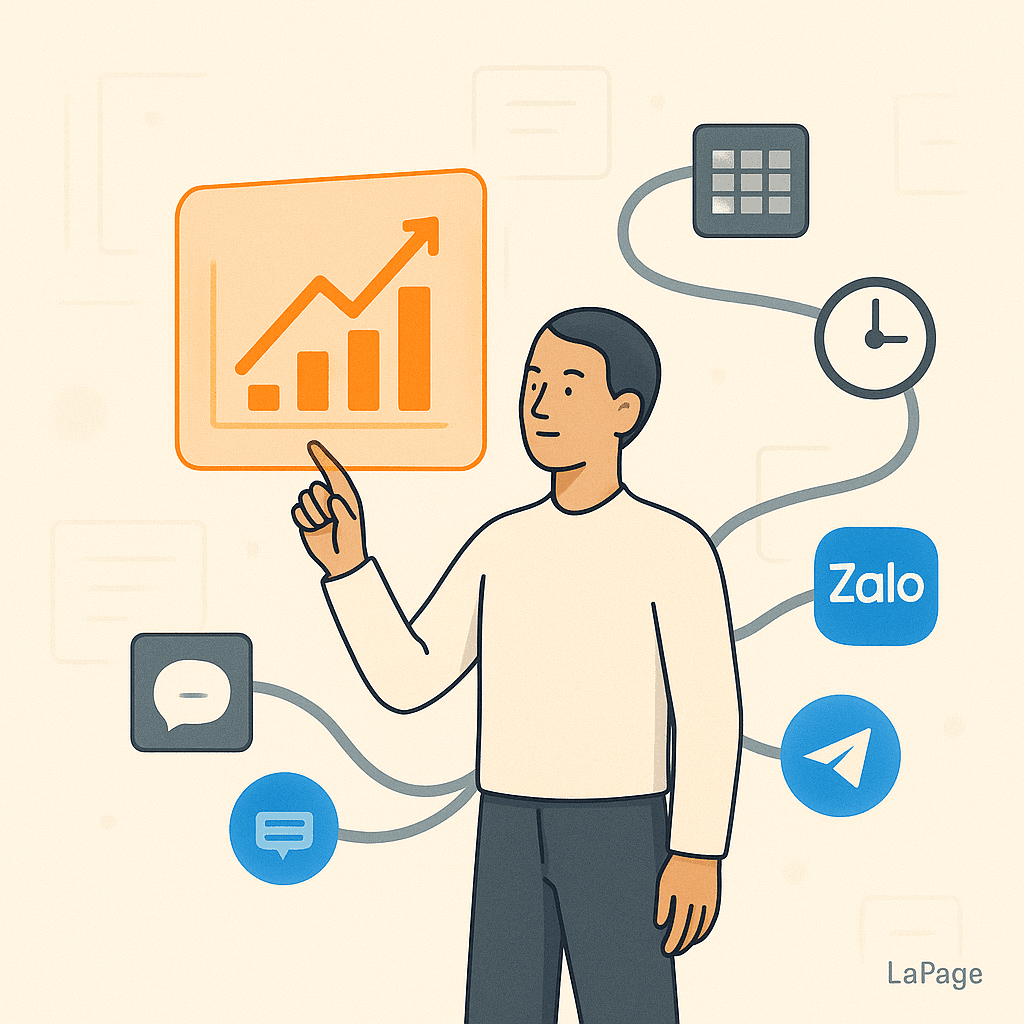
Stop Wasting 10+ Hours a Week: 5 Key Benefits of Automating Your Repetitive Tasks Today
Are you spending your days buried in spreadsheets, manually copying data, or sending the same follow-up emails over and over? If this sounds familiar, you're not alone. Studies show that the average employee spends over 10 hours a week on repetitive, administrative tasks. That’s more than 500 hours a year per employee—time that could be spent on strategy, innovation, and growth. This "busy work" isn't just a time drain; it's a hidden tax on your business's potential.
The strategic solution is automating repetitive tasks. By letting technology handle the monotonous, rule-based work, you can reclaim valuable time, slash errors, and empower your team to focus on what truly matters. This article will explore the five critical benefits of workflow automation, explain why it's more important than ever, and give you practical best practices to get started today.
The Hidden Drain: Why Repetitive Tasks Are Costing You More Than Time
Before we dive into the benefits, let's define what we mean by a "repetitive task." In a business context, it’s any activity that is performed repeatedly, follows a predictable pattern, and requires little to no creative or strategic thinking. Examples include:
- Data entry from one system to another (e.g., lead forms to CRM).
- Generating and emailing weekly or monthly reports.
- Sending appointment reminders or payment follow-ups.
- Onboarding new clients or employees with a standard checklist.
While these tasks seem small, their cumulative impact is massive. The true costs extend far beyond wasted hours.
- Financial Costs: The most obvious cost is wasted labor. Every hour an employee spends on a task a machine could do is a direct hit to your payroll efficiency and bottom line.
- Operational Costs: Humans make mistakes. A single typo in a data entry task or a miscalculation in a report can lead to costly rework, poor business decisions, and even compliance issues. Manual processes are inherently inconsistent.
- Human Costs: Forcing talented employees to perform mind-numbing work is a direct path to disengagement and burnout. It stifles creativity and leads to lower job satisfaction, which in turn increases employee turnover.
In today's fast-paced market, efficiency is a key competitive advantage. Businesses that cling to manual processes will be outpaced by competitors who leverage automation to work smarter, faster, and more accurately. Automation is no longer a luxury for large corporations; it's a necessity for survival and growth.

Photo by Brett Jordan on Unsplash
The 5 Key Benefits of Task Automation
Embracing automation transforms your operations from the ground up. Here are the five most significant benefits you can expect.
1. Skyrocket Productivity and Efficiency
This is the most immediate and tangible benefit. Automated systems can perform tasks in a fraction of the time it takes a human. More importantly, they can work 24/7 without breaks, vacations, or sick days.
- How it works: An automated workflow can be triggered by an event (like a new form submission) and execute a series of steps instantly.
- Example: Imagine your sales team gets a new lead. Instead of manually creating a contact in the CRM, assigning a salesperson, and sending a welcome email, automation does it all the second the lead comes in.
- Result: This frees up your team's time and mental energy. Instead of being bogged down in administrative work, they can focus on high-value activities like building customer relationships, closing deals, and developing new strategies. A study by McKinsey found that automation can boost productivity growth globally by 0.8 to 1.4 percent annually.
2. Drastically Reduce Human Error
No matter how diligent your team is, manual data entry and repetitive processes are breeding grounds for human error. A misplaced decimal, a copied-and-pasted error, or a forgotten step can have cascading negative effects.
- How it works: Automation tools operate based on predefined rules and logic. They follow the process perfectly every single time, without exception.
- Example: When automating the invoicing process, the system pulls customer data, service details, and pricing directly from your CRM or project management tool. This eliminates typos in client names, incorrect billing amounts, and forgotten invoices.
- Result: You get cleaner, more accurate data you can trust. This improves decision-making, ensures regulatory compliance, and enhances your professional reputation.
3. Boost Employee Morale and Job Satisfaction
No one gets excited about a career in copy-pasting. When you automate the most tedious parts of a job, you're not replacing your employees; you're upgrading their roles.
- How it works: By removing monotonous tasks from their plate, you allow employees to focus on the work that requires their unique human skills: creativity, critical thinking, problem-solving, and emotional intelligence.
- Example: A marketing coordinator who used to spend hours scheduling social media posts can now use that time to analyze campaign performance, engage with the community, and brainstorm new creative concepts.
- Result: Employees become more engaged, motivated, and invested in their work. This leads to higher job satisfaction, lower turnover rates, and a more innovative and dynamic company culture.
4. Achieve Significant Cost Savings
While there may be an initial investment in automation software, the return on investment (ROI) is often swift and substantial. The cost savings come from multiple areas.
- How it works: The financial benefits are a direct result of the other advantages. Increased productivity means you can accomplish more with the same headcount. Reduced errors mean less money spent on fixing mistakes.
- Example: Calculate the time your team spends chasing late payments. An automated system can send a series of polite, timed reminders without any human intervention. This not only saves hundreds of hours per year but also improves cash flow by getting invoices paid faster.
- Result: Automation directly impacts your bottom line by reducing labor costs, minimizing the financial impact of errors, and optimizing resource allocation.
5. Enhance Scalability and Business Consistency
How can your business grow if your processes rely on the number of hours your team can work? Manual workflows create bottlenecks that hinder growth. Automation breaks them.
- How it works: An automated workflow can handle 10 transactions or 10,000 with the same efficiency and consistency. It scales with your business without requiring a proportional increase in staff.
- Example: An automated customer onboarding sequence ensures that every new client receives the same high-quality welcome experience, whether you sign up one new client a week or one hundred a day.
- Result: Your business can grow smoothly and sustainably. You maintain a consistent standard of quality and service, which is crucial for building a strong brand reputation and fostering customer loyalty as you scale.
Getting Started: Best Practices for Implementing Automation
Ready to start automating? Success lies in a thoughtful approach. Follow these best practices to ensure a smooth and effective implementation.

Photo by Campaign Creators on Unsplash
- Start Small: Don't try to automate everything at once. Identify the "low-hanging fruit"—tasks that are simple, highly repetitive, rule-based, and frequent. Automating a single, high-impact task is a great way to learn the process and demonstrate value quickly.
- Choose the Right Tools: The market is full of automation platforms, from simple tools like Zapier to more complex enterprise solutions. Look for tools that are user-friendly, integrate well with your existing software stack (CRM, email, etc.), and can scale with your needs. Check out our guide to choosing the right automation software for more details.
- Involve Your Team: Communication is key. Frame automation as a "digital assistant" that's there to help them, not replace them. Involve your team in identifying tasks to automate and designing the new workflows. This fosters buy-in and helps ensure the automated processes are practical and effective.
- Document and Measure: Before you automate, map out the existing manual process step-by-step. This helps clarify the logic for the automation. Once implemented, track key metrics like time saved, error rate reduction, and cost savings to measure the ROI and identify opportunities for further optimization.
Practical Application: Streamlining Communication with Automation
A prime area for automation is customer communication. Managing interactions across multiple channels like email, Zalo, and Telegram can be incredibly time-consuming. Manually sending notifications, responding to common queries, and syncing contact information is inefficient and prone to delays.

Photo by Mark OFlynn on Unsplash
Automation can transform this process. You can set up workflows to instantly send order confirmations on Telegram, handle basic customer support questions on Zalo with a chatbot, or sync conversations across platforms into your central CRM. This ensures prompt, consistent communication and frees your team to handle more complex customer issues.
For developers and businesses looking to streamline this, dedicated solutions can be a lifesaver. For example, LaPage offers a pre-installed Zalo node and a plug-and-play Telegram proxy, simplifying the integration process and enabling faster automation deployment for these popular platforms.
Your Path to a More Productive Future
Automating repetitive tasks is one of the most powerful strategic moves a modern business can make. The benefits are clear and compelling: soaring productivity, near-perfect accuracy, improved employee morale, significant cost savings, and seamless scalability.
By offloading the monotonous work to technology, you empower your team to focus on innovation, growth, and the human connections that drive your business forward. It's about working smarter, not harder.
What is one repetitive task in your workflow you could automate this week? Start by mapping it out. Taking that first small step is the beginning of a major transformation.
Frequently Asked Questions (FAQ)
Q1: What types of tasks are best to automate first?
Start with tasks that are high-volume, rule-based, and prone to human error. Good candidates include data entry, report generation, email notifications (like appointment reminders or welcome sequences), and social media scheduling. Avoid automating tasks that require complex decision-making, creativity, or personalized human interaction.
Q2: Will automation replace jobs in my company?
The goal of automation is typically to augment, not replace, human workers. By automating tedious tasks, you free up your employees to focus on higher-value work that requires strategic thinking, problem-solving, and customer relationship skills. It's about shifting responsibilities to create more fulfilling and impactful roles.
Q3: Is automation expensive to implement?
The cost of automation varies widely. There are many affordable, user-friendly tools (some with free plans) designed for small and medium-sized businesses. When you consider the cost of wasted time, errors, and missed opportunities from manual work, the ROI on automation is often very high and achieved quickly.
Q4: How do I get my team on board with automation?
Be transparent about your goals. Emphasize that automation is a tool to help them do their jobs better and reduce frustration, not a threat. Involve them in the process of identifying and designing automated workflows, and provide adequate training to ensure they are comfortable with the new tools and processes.
LaPage Digital
Passionate about building scalable web applications and helping businesses grow through technology.
Related Articles
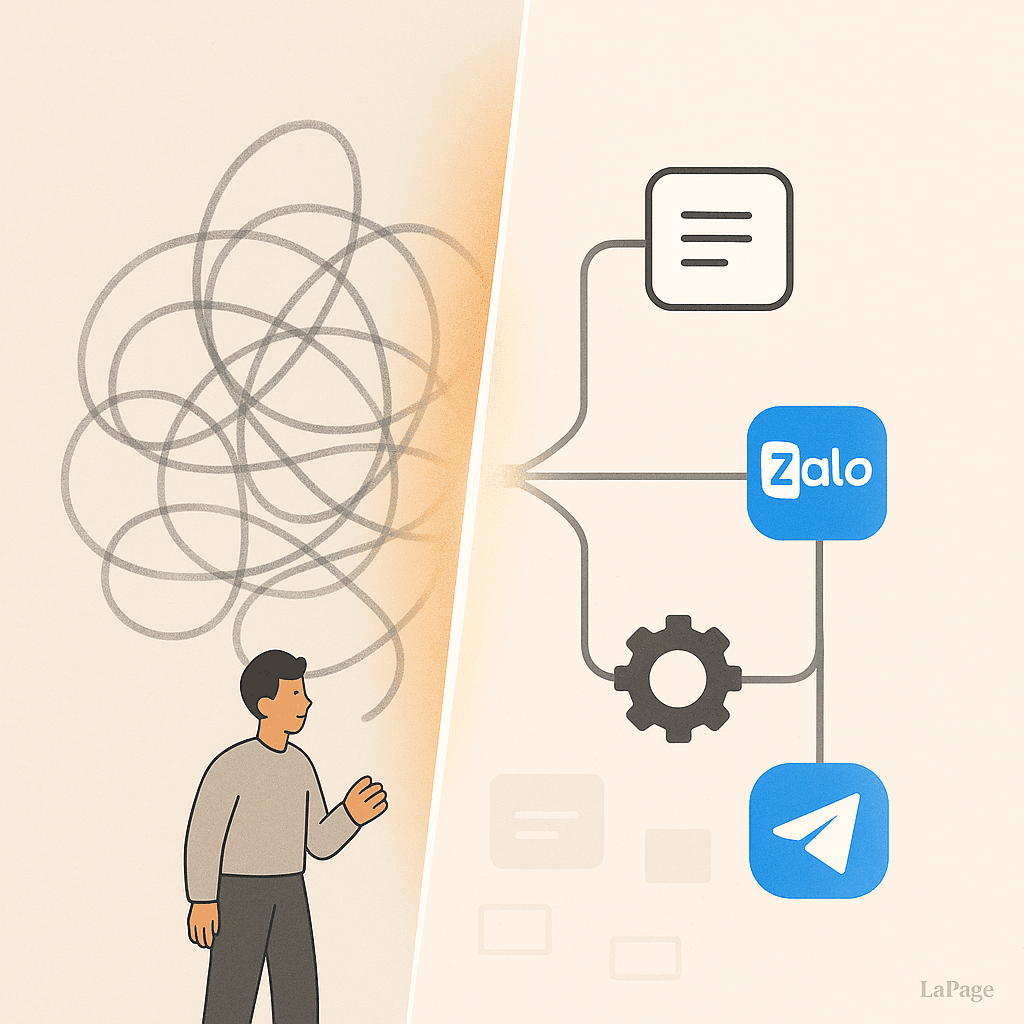
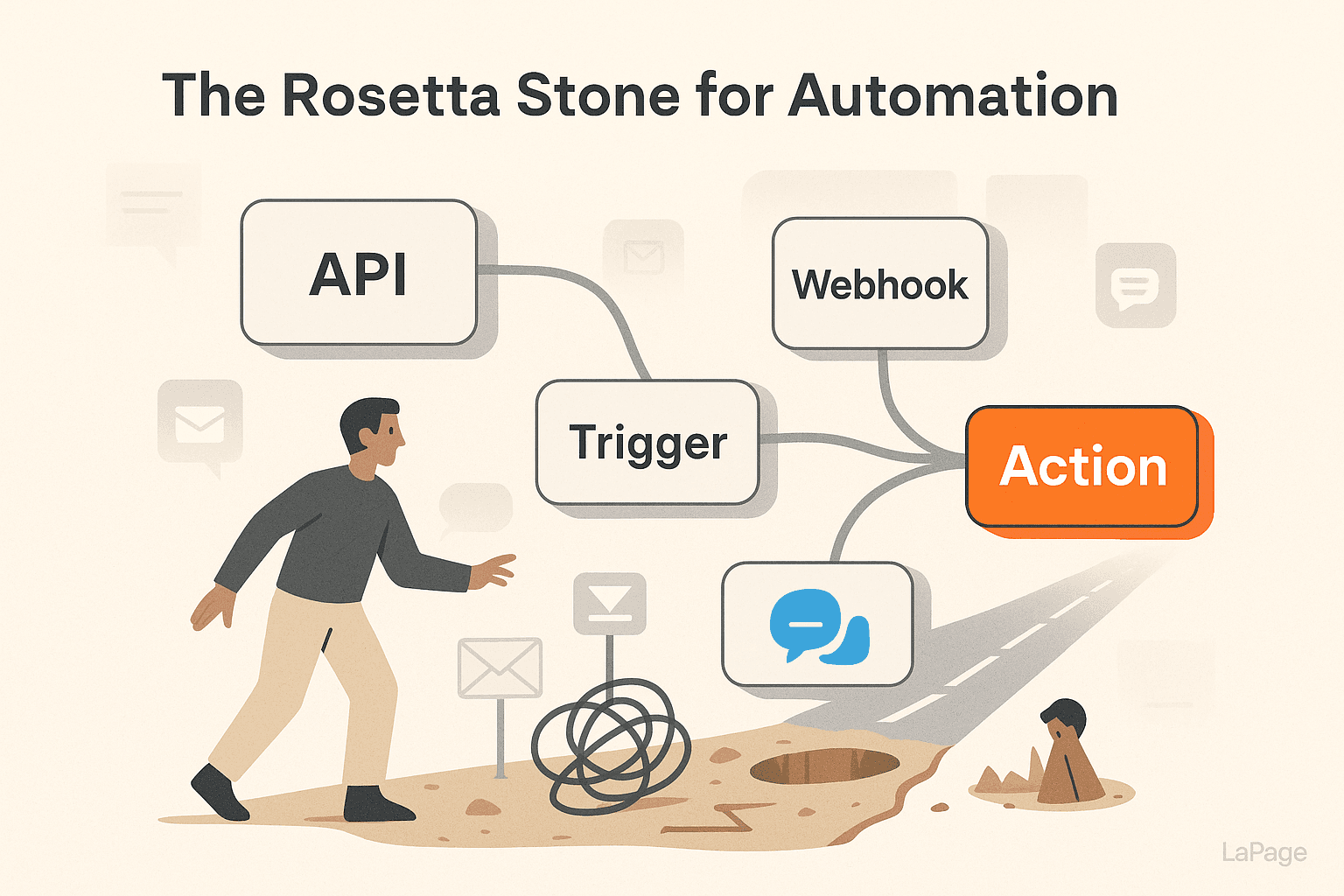
Essential Workflow Automation Terms You Should Know
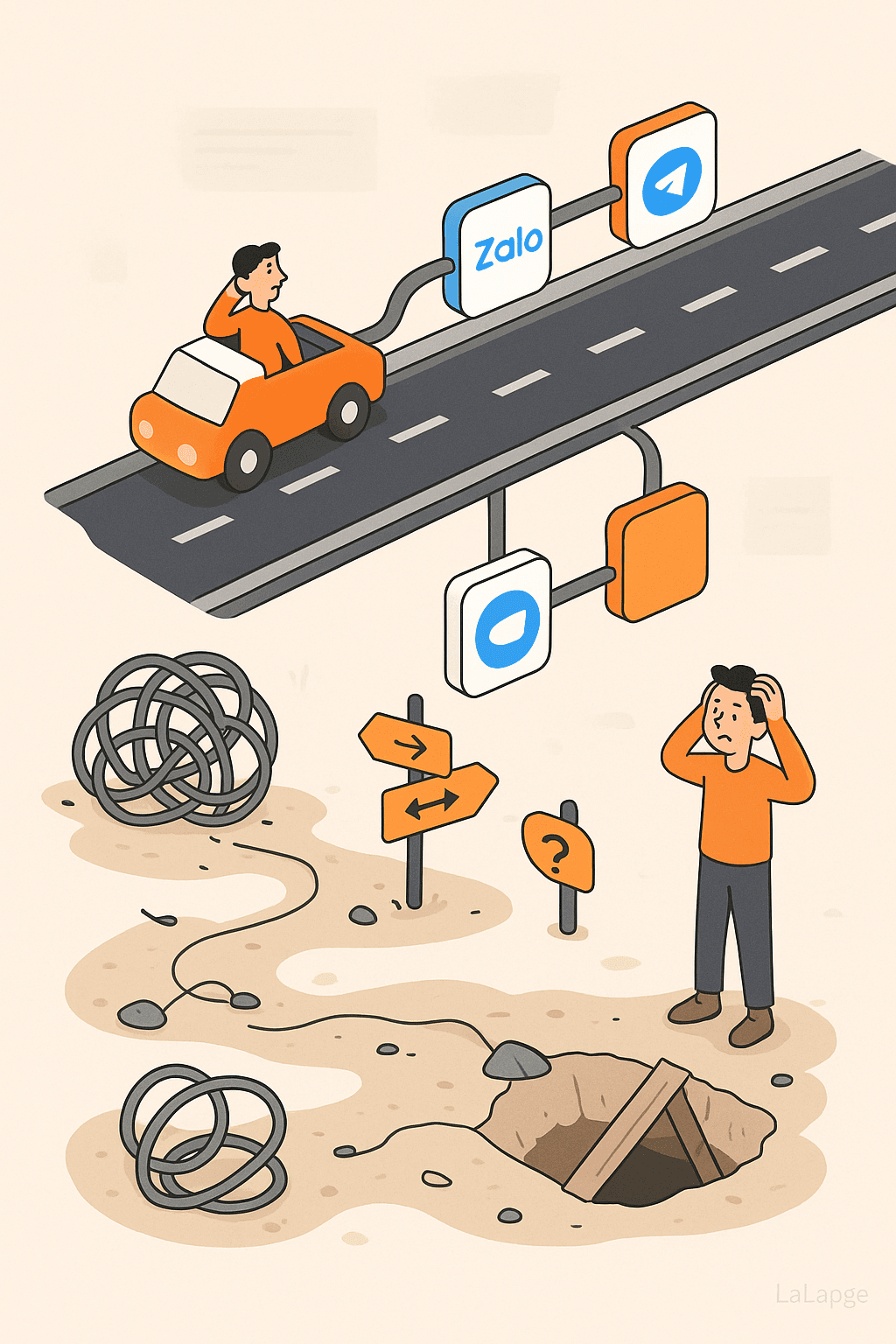
Common Pitfalls When Starting with Workflow Automation
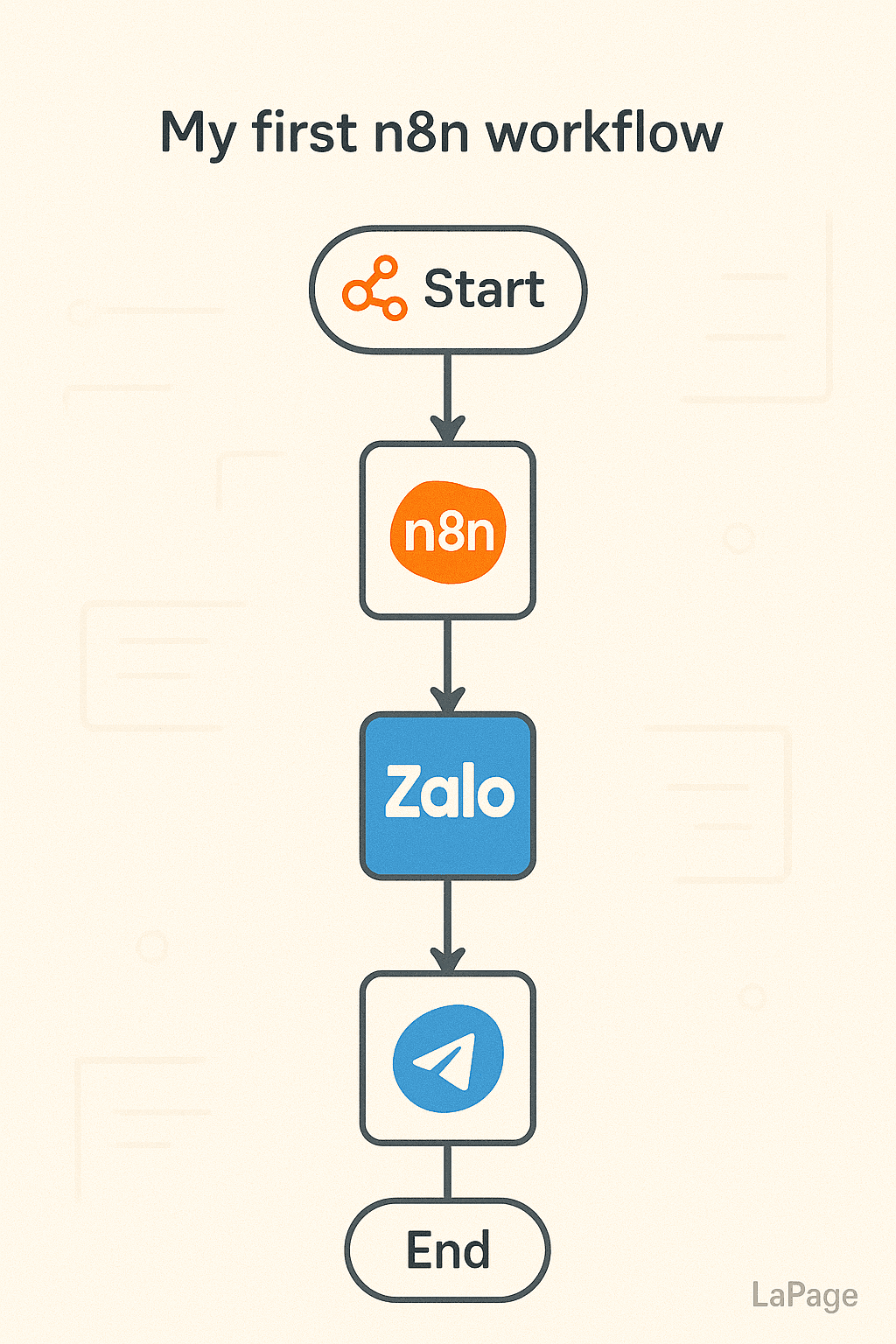
How to Map Your First N8N Workflow: Step-by-Step
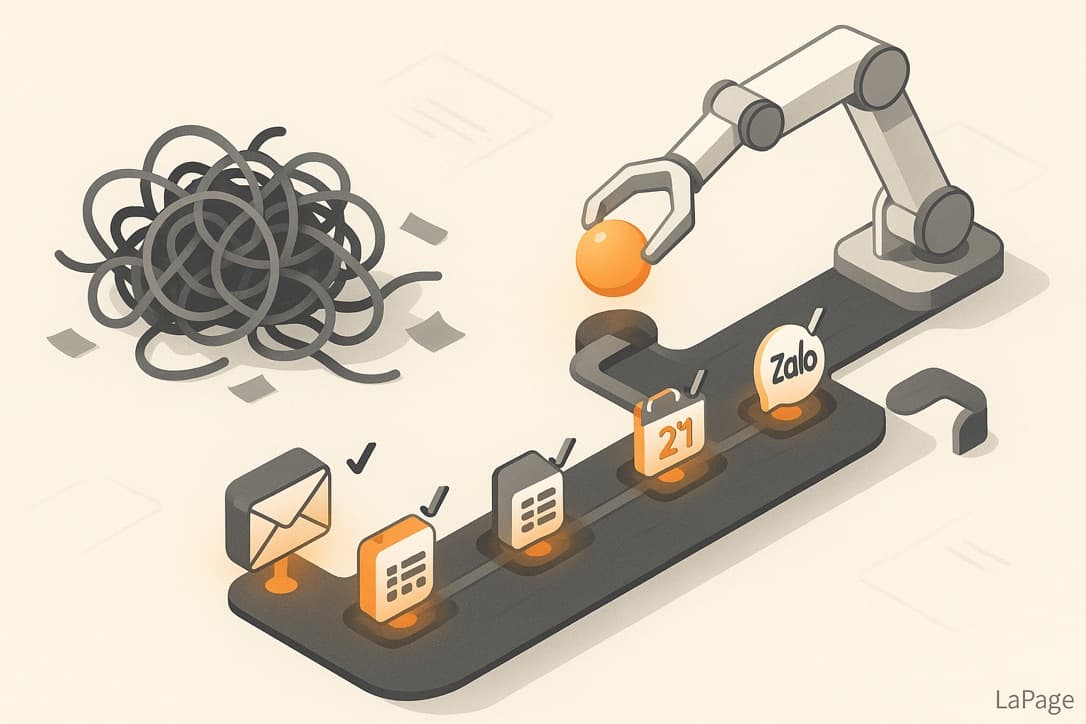
What Is Workflow Automation? A Beginner’s Guide
Subscribe to Our Newsletter
Get the latest articles, tutorials, and updates on web development and hosting directly to your inbox.