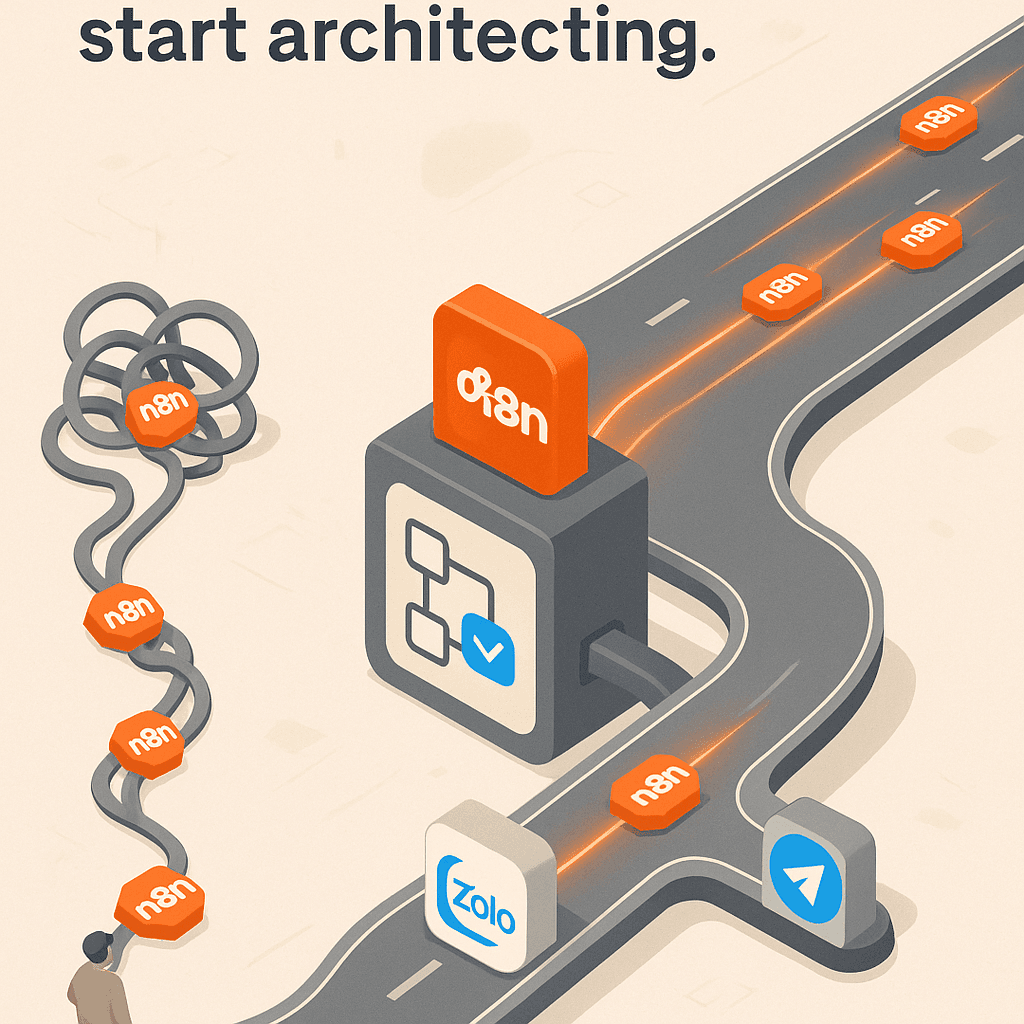
Inside LaPage’s Architecture: How We Keep Your Workflows Running 24/7
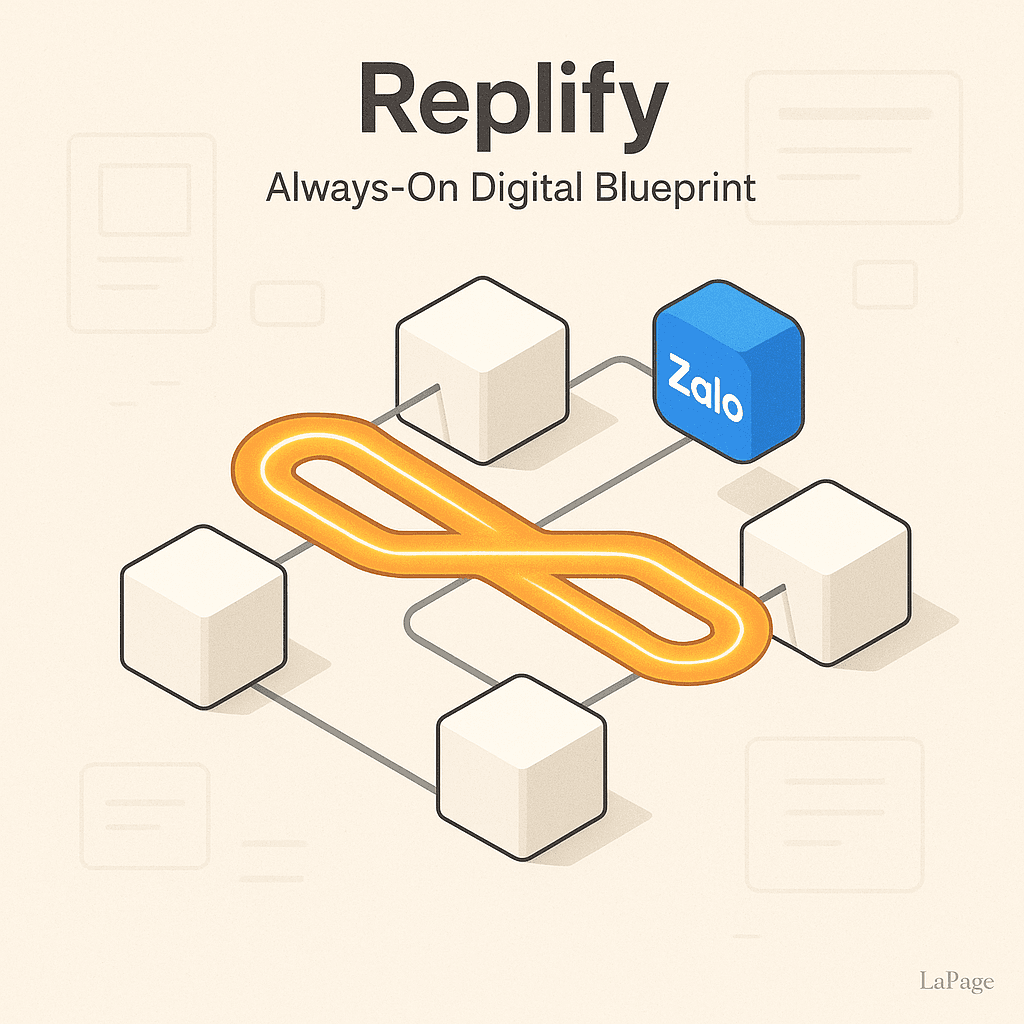
Inside LaPage’s Architecture: How We Keep Your Automation Workflows Running 24/7
It’s 3 AM. Your most important lead source just sent a new, high-value prospect. But the automation that should have instantly notified your sales team and added the lead to your CRM has silently failed. By the time anyone notices, your competitor has already closed the deal. Sound familiar? For many businesses, automation downtime isn't just an inconvenience; it's a direct hit to the bottom line. The cost of a failed workflow—in lost revenue, operational chaos, and reputational damage—is simply unacceptable. That's why we built the LaPage architecture on a philosophy of absolute reliability.
This post pulls back the curtain on the robust infrastructure that powers LaPage, revealing the technical pillars that guarantee your workflows run 24/7. We’ll explore how our system ensures always-on uptime and how unique, pre-configured nodes for services like Zalo and Telegram let you launch complex, resilient automations in minutes, not days.

Image by Luke Chesser from Unsplash
The Three Pillars of LaPage's Always-On Infrastructure
At the core of LaPage is an enterprise-grade infrastructure designed from the ground up for stability and performance. We don't just host your workflows; we protect them. This resilience is built on three foundational pillars that work in concert to ensure your automation is a dependable asset, not a potential liability.
Pillar 1: High-Availability and Built-in Redundancy
A single point of failure is the enemy of uptime. That’s why the entire LaPage platform is built on a high-availability model. Our systems are distributed across multiple, independent servers and data centers. If one piece of hardware or a network connection experiences an issue, traffic is automatically and seamlessly rerouted to a healthy instance.
This built-in redundancy means there is no single component whose failure could bring down the entire platform. For you, this translates to continuous, uninterrupted operation. While other platforms might go down for maintenance or suffer from a server crash, your LaPage workflows keep running, processing data, and executing tasks as if nothing happened. To learn more about the principles behind this, see how major cloud providers define high-availability infrastructure.
Pillar 2: Dynamic Scalability for Uninterrupted Performance
What happens when your marketing campaign goes viral or you need to process a month-end report with 100,000 rows? On a fixed-resource system, your workflows would slow to a crawl or fail entirely. LaPage’s architecture is designed to prevent this with dynamic scalability.
Our cloud-native infrastructure automatically allocates more computational resources—like processing power and memory—in real-time as your workload demands increase. When the spike is over, it scales back down. This elasticity ensures your workflows always run at optimal speed, whether they’re handling 10 executions or 10,000. You get the power you need, exactly when you need it, without any manual intervention or performance degradation.
Pillar 3: Proactive 24/7 Monitoring and Self-Healing
The best way to fix a problem is to prevent it from ever happening. Our platform is governed by a sophisticated, 24/7 monitoring system that constantly checks the health of every server, database, and service. This system doesn't just wait for something to break; it looks for early warning signs of potential issues.
Even better, our architecture is designed to be self-healing. When the monitoring system detects an anomaly—like a service that’s running slow—it can often resolve the issue automatically by restarting the service or rerouting traffic before it ever impacts a user's workflow. This proactive approach is a key part of how we maintain exceptional workflow reliability for our users.
From Complex to Click-and-Go: How We Streamline Your Setup
A reliable platform is only half the battle. If setting up your automations is a technical nightmare, you'll never get to experience that reliability. We believe a powerful tool should also be simple to use.
The Old Way: The Hidden Headaches of Self-Hosting Automation
Many businesses start their automation journey by self-hosting open-source tools. While this seems cost-effective at first, it comes with a mountain of hidden work that distracts from your core business:
- Server Maintenance: You are responsible for provisioning, configuring, and maintaining the server.
- Security Patching: You must constantly monitor for vulnerabilities and apply security updates to the operating system and the automation software itself.
- Dependency Management: Keeping all the required software packages and libraries up-to-date without breaking something is a constant, delicate balancing act.
- Proxy and Network Configuration: For many integrations, you need to set up and manage complex network configurations like reverse proxies, which is a highly technical task.
The LaPage Advantage: Eliminating Technical Barriers with Pre-Built Solutions
LaPage’s managed environment eliminates all of this complexity. We handle 100% of the backend infrastructure, maintenance, and security. Our platform is designed so you can focus exclusively on what you do best: building creative and powerful workflows to solve your business challenges.
You don’t need to be a systems administrator to use LaPage. You just need to understand your business process. We provide the tools and the rock-solid foundation, so you can go from idea to execution without ever touching a server command line.

Image by GuerrillaBuzz from Unsplash
Ultra-Specific Examples: See How LaPage Simplifies Critical Integrations
Let's move from theory to practice. Here’s how the LaPage architecture simplifies integrations that are notoriously difficult to set up on other platforms.
Example 1: Instant Zalo Automation with Our Pre-installed Node
- The Challenge: Zalo is a critical communication channel in markets like Vietnam. However, integrating it into an automation workflow typically requires significant technical expertise. You would need to install specific dependencies on your server and manually configure the connection, a process that can stump even experienced developers.
- The LaPage Solution: We have done all the heavy lifting for you. LaPage comes with a pre-installed, fully managed Zalo node. It's built directly into our platform and maintained by our team.
- The Result: To automate Zalo, you simply drag the node onto your canvas, connect your account with a few clicks, and start building. You can create a workflow that sends a Zalo message for every new order in under 60 seconds—no installation, no configuration, no headaches.
Example 2: Guaranteed Telegram Delivery with Our Integrated Proxy
- The Challenge: Due to regional internet restrictions, connecting to the Telegram API can be impossible from certain locations. The standard workaround is to find, purchase, and configure an external SOCKS5 proxy. These proxies are often unreliable, slow, and represent another potential point of failure in your workflow.
- The LaPage Solution: Our platform includes a built-in, highly reliable Telegram proxy that works automatically. You don’t have to configure anything; the LaPage infrastructure intelligently routes Telegram API requests to ensure they are always delivered successfully.
- The Result: Your Telegram workflows run flawlessly from anywhere in the world, with zero setup. You can be confident that your critical alerts and customer notifications will always be sent, regardless of regional network blocks.
Best Practices: Your Role in Building Resilient Workflows
While our architecture provides the foundation, you can make your workflows even more robust. Here are a few best practices we recommend to all LaPage users.
Tip 1: Implement Smart Error Handling
What should happen if a workflow tries to update a spreadsheet row that has been deleted? Instead of letting the workflow fail, use LaPage’s error handling capabilities. You can configure an "error trigger" that catches the failure and diverts the workflow down an alternative path, like sending you a notification or logging the error in a separate table for review.
Tip 2: Configure Proactive Failure Notifications
For your most mission-critical automations, set up a workflow that alerts you the moment a failure occurs. You can easily configure LaPage to send you an email, a Slack message, or a Telegram notification if a specific workflow fails. This enables swift manual intervention when the unexpected happens.
Tip 3: Regularly Review Execution Logs
LaPage keeps detailed logs of every workflow execution. Make it a habit to periodically review these logs. They are an invaluable tool for monitoring the health of your automations, spotting inefficiencies, and identifying potential issues—like an API that is starting to respond slowly—before they become critical problems. Check out our guide to getting started with workflow monitoring for more tips.
Conclusion: Build on a Foundation You Can Trust
Choosing an automation platform isn't just about features; it's about trust. You need to trust that your workflows will run every single time, without exception. The LaPage architecture was purpose-built to earn that trust by delivering uncompromising stability, performance, and ease of use.
We eliminate the technical complexity of server management and challenging integrations with pre-configured solutions like our Zalo node and integrated Telegram proxy. This allows you to harness the power of enterprise-grade, 24/7 reliable automation without the enterprise-level overhead.
Ready to build unstoppable automations on a platform designed for reliability? Start your free LaPage trial and launch your first resilient workflow in minutes.
Have questions about our architecture or a specific integration you need? Contact our team for a personalized consultation. We’d love to show you what’s possible.
Frequently Asked Questions
Is LaPage just a managed version of an open-source tool like n8n?
While we are inspired by the power of workflow automation, LaPage is a proprietary platform built from the ground up. Our architecture, user interface, and pre-built solutions like the Telegram proxy and Zalo node were specifically designed to provide superior reliability, security, and ease of use compared to self-hosted alternatives.
How does LaPage's pricing scale with my usage?
Our goal is to provide exceptional value and grow with your business. Our pricing plans are based on factors like the number of active workflows and execution tasks, ensuring you only pay for what you use. You can find detailed information on our pricing page.
Can I request a new pre-built integration or node?
Absolutely! We are a customer-driven platform, and a significant portion of our development roadmap is based on user feedback. If there's an application or service you need to automate, please let us know. We are always looking to add valuable new integrations to LaPage.
```
LaPage Digital
Passionate about building scalable web applications and helping businesses grow through technology.
Related Articles
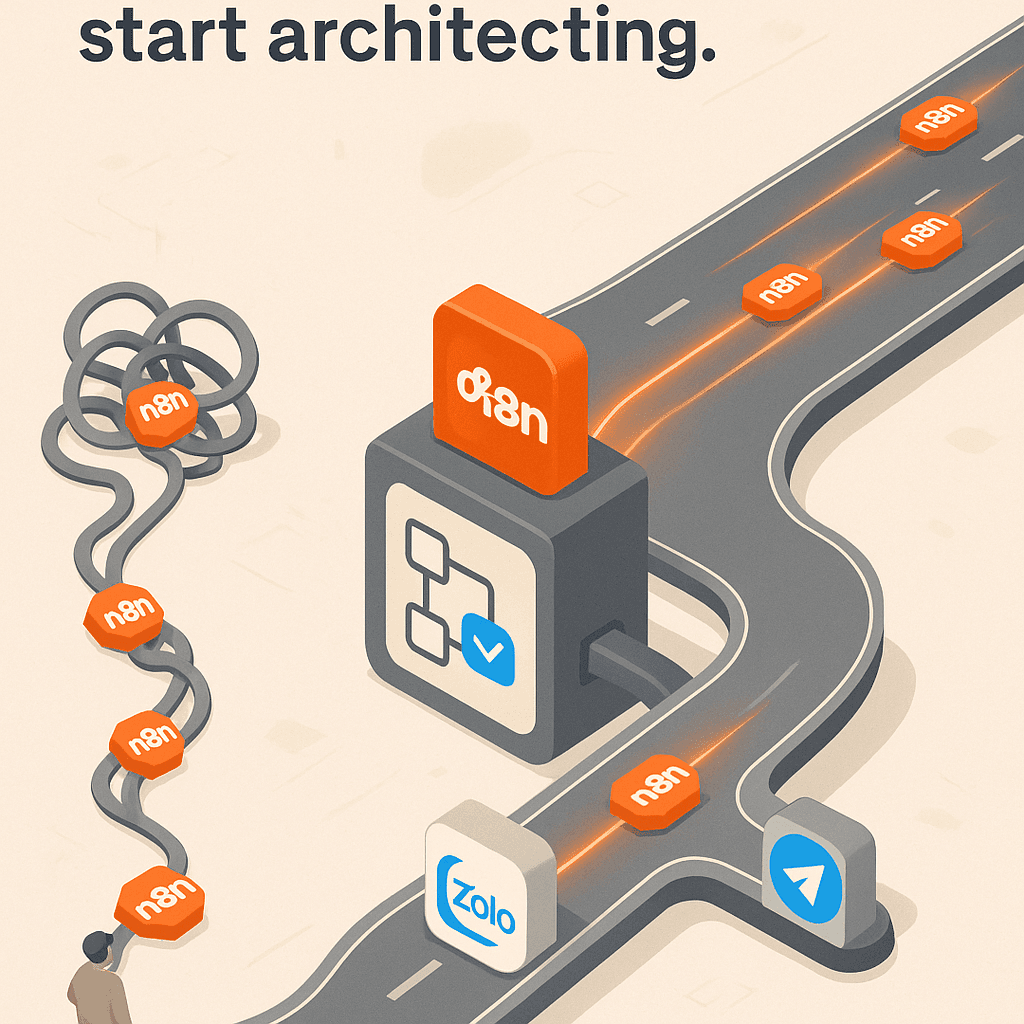
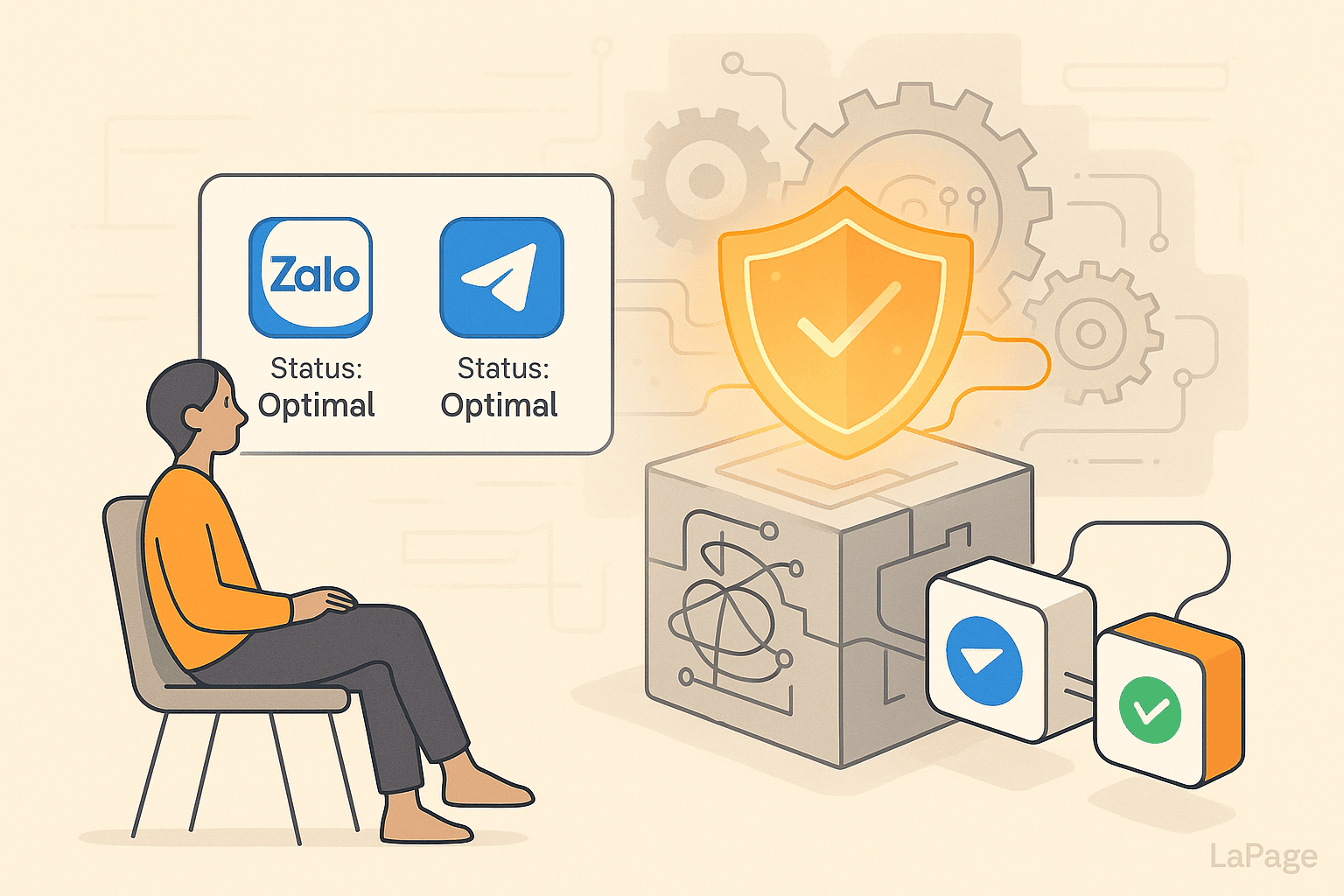
Maintenance Tasks We Handle So You Don’t Have To
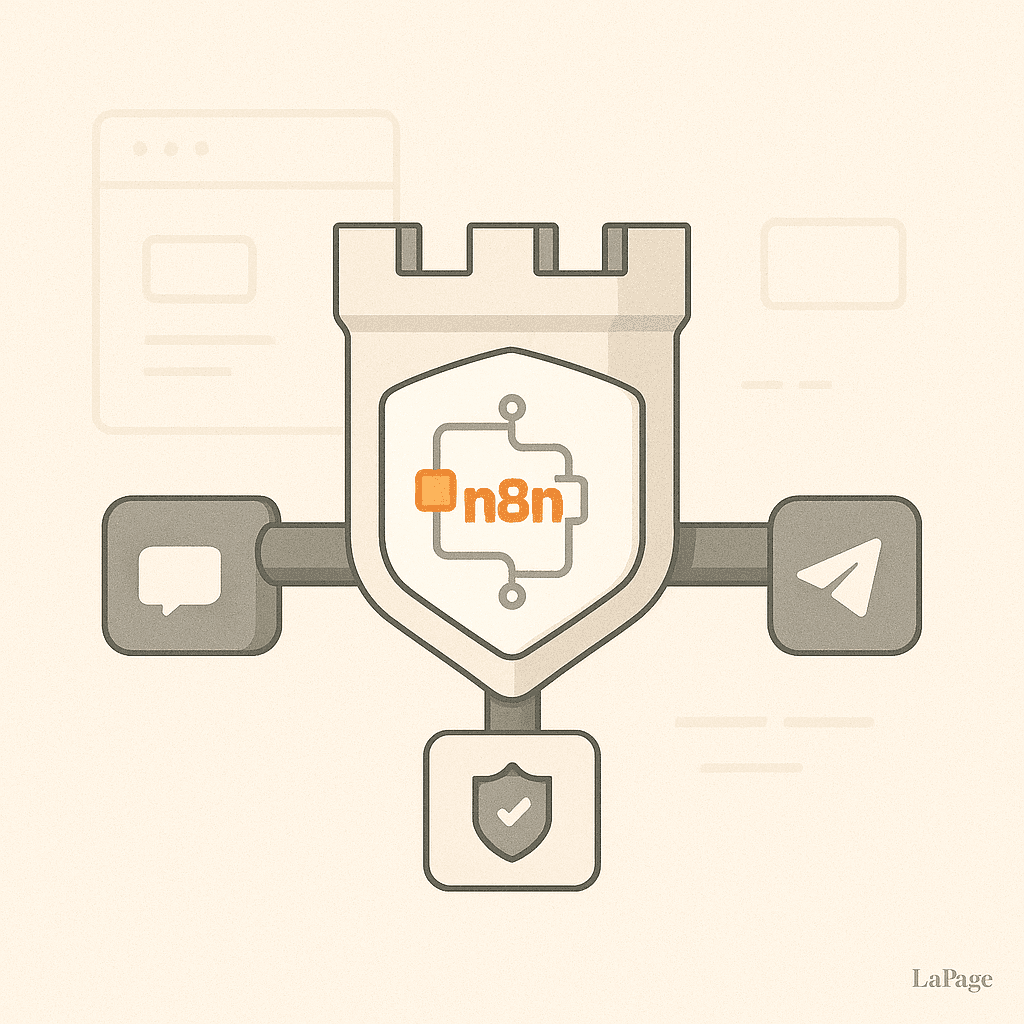
How We Ensure Security in LaPage’s N8N Hosting
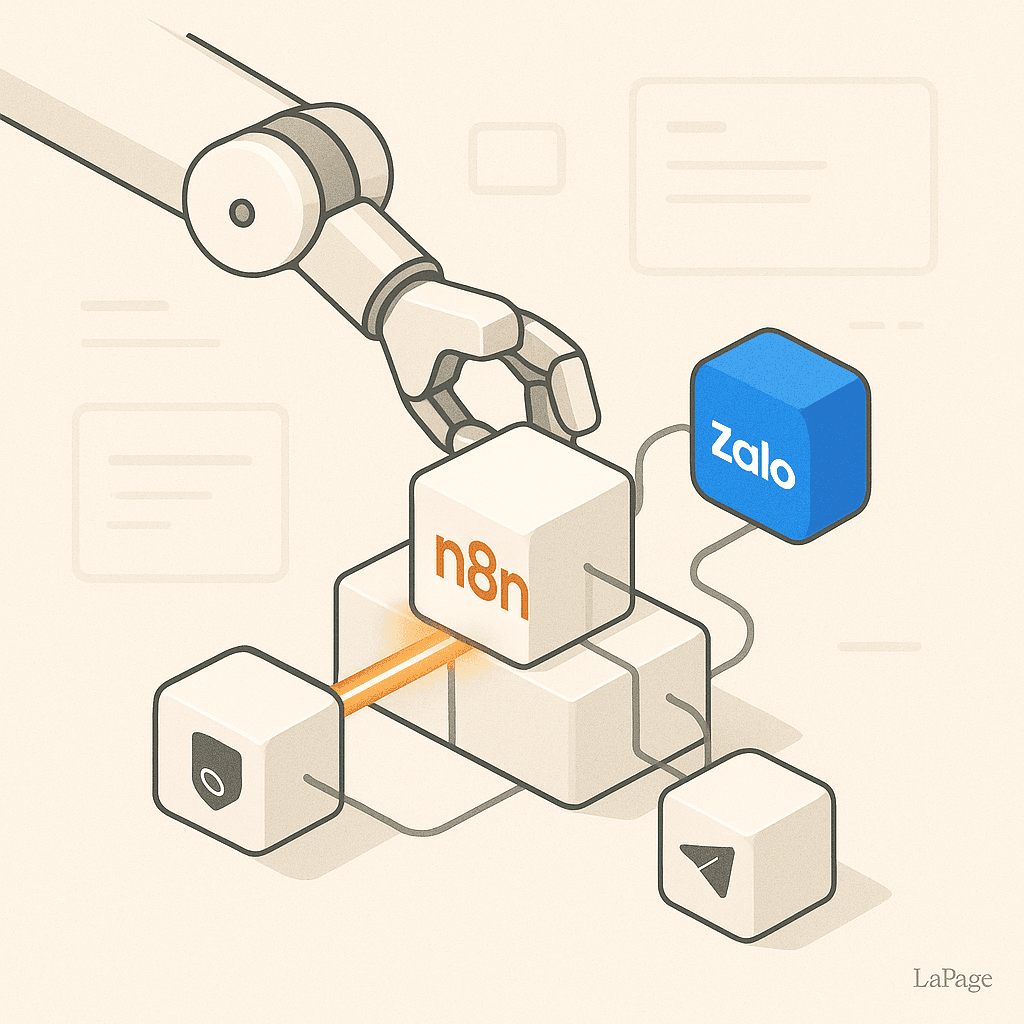
Essential DevOps Tasks for N8N—Handled for You

Self-Hosted vs. Managed N8N: Pros & Cons
Subscribe to Our Newsletter
Get the latest articles, tutorials, and updates on web development and hosting directly to your inbox.