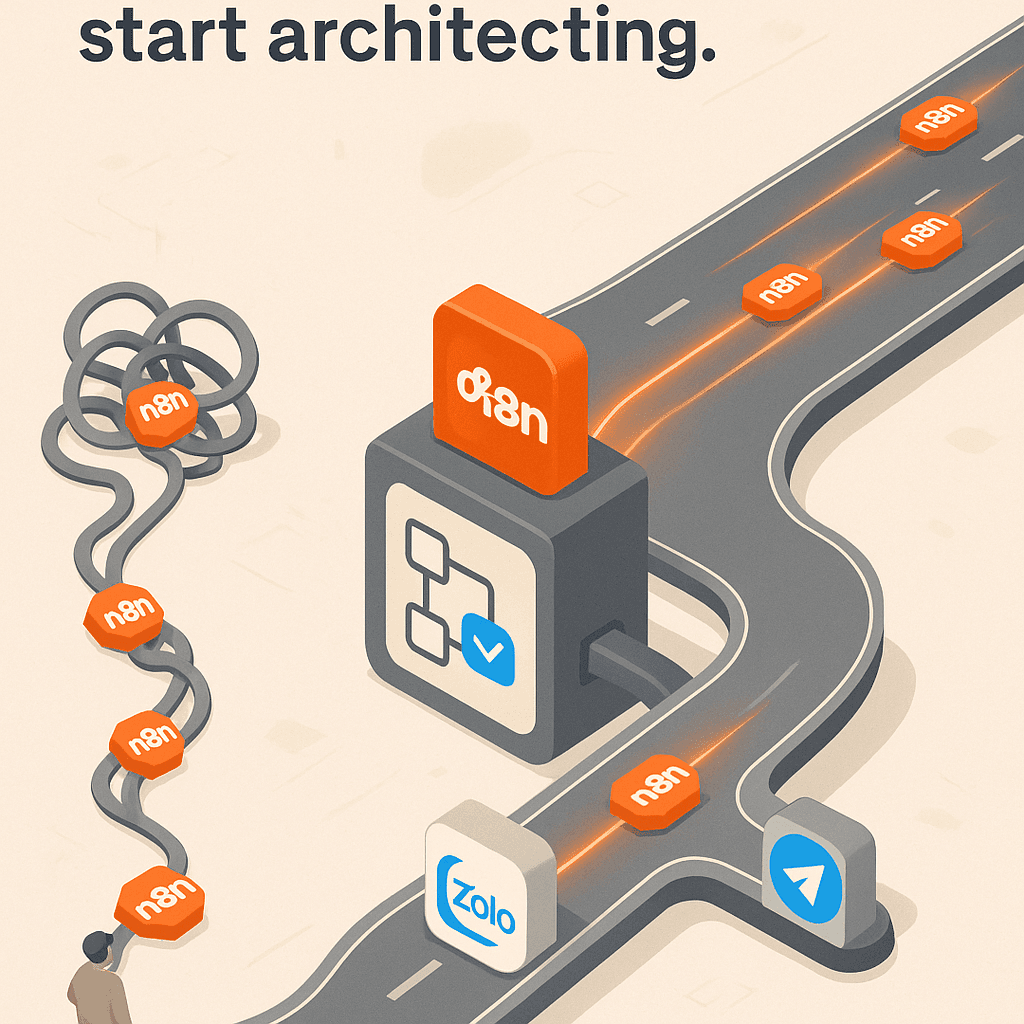
Self-Hosted vs. Managed N8N: Pros & Cons

Self-Hosted vs. Managed N8N: The Ultimate Showdown for Your Automation Needs
You’ve discovered the power of workflow automation and are ready to dive in with N8N. The dream is clear: streamlined processes, saved time, and interconnected apps working in perfect harmony. But then comes the setup, and with it, a critical choice that can feel like a nightmare. This brings you to the core dilemma for every new N8N user: should you take the DIY route with a self-hosted vs. managed N8N solution?
Choosing the right hosting path is one of the most important decisions you'll make. One promises total control but demands significant technical effort, while the other offers turnkey simplicity at a different kind of cost. This guide will break down the pros and cons of each approach to help you make the right choice for your business. Better yet, we’ll reveal a powerful third option that offers the best of both worlds.

Image by Safar Safarov
Understanding the Stakes: Why Your N8N Hosting Choice Matters
Before we dive into the comparison, let's briefly touch on what N8N is. N8N (pronounced "n-eight-n") is a powerful, open-source, and node-based workflow automation tool. It allows you to connect different applications and services to automate repetitive tasks without extensive coding, acting as the digital glue for your tech stack.
Your hosting decision directly impacts several critical aspects of your automation strategy:
- Cost: Will you pay a lower, upfront cost for server infrastructure or a predictable, ongoing subscription fee?
- Maintenance: Is your team prepared to handle updates, security patches, and troubleshooting, or would you rather offload that responsibility?
- Scalability: How will your setup handle growth as you add more complex and high-volume workflows?
- Security & Control: Who is ultimately responsible for protecting your data, credentials, and overall environment?
Answering these questions is the first step toward building a sustainable and effective workflow automation engine for your business.
The DIY Path: Unpacking Self-Hosted N8N
Self-hosting N8N means you install and run the software on your own infrastructure. This could be a server in your office, a virtual private server (VPS) from providers like DigitalOcean or AWS, or a Docker container. You are in the driver's seat from start to finish.
Pros of Self-Hosting: The Power of Total Control
- Unlimited Customization: The biggest advantage of self-hosting is freedom. You can install any community-built node, modify the core N8N source code, and fine-tune the environment precisely to your needs. There are no artificial limitations.
- Complete Data Sovereignty: For businesses with strict compliance or privacy requirements (like GDPR or HIPAA), self-hosting is often non-negotiable. All your workflow data and credentials remain entirely within your own secure infrastructure. You can learn more about data sovereignty principles from sources like the official GDPR information portal.
- Cost-Effective at Scale: While there's an initial time investment, the long-term monetary cost can be lower. You only pay for the server resources you consume, which can be significantly cheaper than a managed plan if you run thousands of high-frequency workflows.
- No Vendor Lock-In: Your N8N instance is completely yours. You can move it between hosting providers or migrate it to a different server anytime without needing permission from a third party.
Cons of Self-Hosting: The Burden of Responsibility
- Significant Technical Expertise Required: This is not for the faint of heart. You need a solid understanding of Linux, server management, Docker, reverse proxies (like Nginx), and command-line interfaces. If those terms are foreign to you, self-hosting will be a steep learning curve.
- Time-Consuming Setup & Configuration: Getting N8N up and running correctly is just the beginning. You need to configure environment variables, set up a database, secure it with an SSL certificate, and ensure it restarts properly after a server reboot. This can take hours, if not days, of focused work.
- Ongoing Maintenance is Your Job: The work doesn’t stop after setup. You are solely responsible for performing software updates, applying security patches, managing backups, and troubleshooting when something breaks—often at the most inconvenient times.
- Security is on You: You must be proactive about securing your instance. This includes managing firewalls, monitoring for vulnerabilities, and protecting against unauthorized access. A single misconfiguration could expose sensitive data.
The Simple Route: Exploring Managed N8N
Managed N8N is the "software as a service" (SaaS) approach. A third-party provider, including N8N's own cloud offering, handles all the backend infrastructure. You simply sign up, log in, and start building workflows.
Pros of Managed Services: Automation Without the Admin
- Instant Setup: This is the biggest selling point. You can go from zero to building your first workflow in under five minutes. There’s no server configuration or code to worry about.
- Zero Maintenance: All updates, security patches, backups, and server management are handled by the provider. You can focus entirely on what matters: automating your business.
- Expert Support: When you run into a problem, you have a dedicated support team to help you. This is invaluable when a critical workflow fails and you don't have the expertise to diagnose the issue yourself.
- Predictable Pricing: Managed services typically operate on clear, tiered subscription models. This makes budgeting easy and predictable, without the risk of unexpected server costs.
- Effortless Scalability: As your automation needs grow, the platform provider automatically scales the underlying resources to handle the increased load. You don't have to worry about outgrowing your server.
Cons of Managed Services: Convenience at a Cost
- Limited Control: The convenience comes with restrictions. Most managed providers do not allow you to install custom community nodes or make modifications to the core N8N environment. You are limited to the nodes they officially support.
- Data Resides with a Third Party: Your workflow data and credentials are stored on the provider's servers. While reputable providers have strong security measures, this can be a deal-breaker for companies with stringent data privacy policies.
- Can Be More Expensive: For users with very light usage, a subscription fee can be more expensive than a small self-hosted server. At the very high end, enterprise plans can also become costly.

Image by Heidi Winslow
The Smart Solution: How LaPage Bridges the Gap
What if you could have the effortless setup of a managed service while still getting the specialized integrations you thought were only possible with self-hosting? This is where LaPage's managed N8N platform redefines the choice. We aren't just another managed provider; we're an automation partner that eliminates the most common and frustrating setup hurdles from day one.
Overcoming Integration Headaches with Pre-Configured Power
Many users turn to self-hosting not because they want to manage servers, but because they need a specific community node that isn't available on standard managed plans. Setting up these nodes is often where the real technical headaches begin.
Example 1: The Zalo Node, Solved.
- The Problem: Zalo is a critical communication platform in Southeast Asia, but its official N8N node can be notoriously difficult to configure. It often requires specific environment variables, and manual setup can lead to hours of frustrating trial and error, even for experienced developers.
- The LaPage Solution: We believe your time is better spent building, not debugging. That’s why every LaPage N8N instance comes with the Zalo node pre-installed and fully configured. You just add your credentials and it works, instantly. We’ve saved our users hundreds of collective hours of developer time.
Example 2: Seamless Telegram Integration, Guaranteed.
- The Problem: Accessing the Telegram API is essential for countless automation workflows. However, in certain regions or on specific cloud networks, direct API access is blocked. The standard solution is to set up and maintain your own proxy server—another complex and time-consuming task.
- The LaPage Solution: Forget about proxy servers. LaPage includes a built-in, pre-configured Telegram proxy for every account. Your Telegram nodes will connect reliably and securely from day one, no matter where you are, with zero extra configuration on your part.
The LaPage Advantage: More Than Just Managed Hosting
LaPage offers the simplicity you expect from a managed service, elevated with the power-user features you need.
- One-Click Deployment: Get your own dedicated, secure N8N instance running in seconds.
- Enterprise-Grade Security: We handle all security patches, SSL certificates, and infrastructure monitoring so you can automate with peace of mind.
- Expert Support: Our team doesn't just understand hosting; we are workflow automation experts who can help you solve complex integration challenges.
Making Your Decision: A Quick Checklist
Still unsure? Use this quick checklist to find the best path for your specific needs.
-
Choose Self-Hosted if:
- You have a dedicated IT team or strong DevOps skills.
- You need to install many niche community nodes or modify the N8N source code.
- Your company has a strict, absolute policy that all data must remain in-house.
- You are prepared to invest significant time in initial setup and ongoing maintenance.
-
Choose a Standard Managed Service if:
- Your top priority is simplicity and speed of deployment.
- You primarily use the common, officially supported N8N integrations.
- You want zero maintenance responsibilities and access to a general support team.
- You are comfortable with a standard subscription model.
-
Choose LaPage's Managed N8N if:
- You want the zero-maintenance simplicity of a managed service.
- You need out-of-the-box support for complex or region-specific nodes like Zalo.
- You require guaranteed, hassle-free connectivity for services like Telegram.
- You value expert support that understands your automation goals, not just your server.
Ready to Automate Without the Hassle?
The choice between self-hosted vs. managed N8N doesn't have to be a compromise between power and convenience. With LaPage, you get the best of both worlds: a powerful, secure, and maintenance-free N8N platform that’s ready for your most ambitious workflows right out of the box.
- Primary CTA: Start your free trial with LaPage today and experience the power of N8N with zero setup headaches.
- Secondary CTA: Have a complex use case? Book a free demo with our automation experts to see how LaPage can streamline your workflows.
Frequently Asked Questions (FAQ)
What technical skills do I need to self-host N8N?
To successfully self-host N8N, you should be comfortable with the command line, have experience with Docker or a similar containerization technology, and understand server administration basics. You'll also need to know how to configure a reverse proxy (like Nginx or Caddy) and manage SSL certificates to secure your instance.
Is managed N8N safe for sensitive data?
Reputable managed N8N providers, including LaPage, use enterprise-grade security practices. This includes data encryption at rest and in transit, regular security audits, and secure infrastructure. However, the ultimate decision depends on your organization's specific data governance and compliance policies. Always review a provider's security documentation.
Can I migrate from a self-hosted N8N instance to a managed one?
Yes, migration is generally straightforward. You can export your workflows and credentials from your self-hosted instance as a JSON file and then import them directly into your new managed instance. The process typically takes just a few minutes.
How much does it cost to self-host N8N vs. using LaPage?
Self-hosting costs can vary widely, from $5-$10/month for a small VPS for light use to hundreds of dollars for powerful servers running high-volume workflows. However, this doesn't include the "cost" of your time for setup and maintenance. LaPage offers predictable, tiered pricing that includes all hosting, maintenance, security, and specialized features like the pre-configured Zalo node and Telegram proxy, providing a clearer total cost of ownership.
LaPage Digital
Passionate about building scalable web applications and helping businesses grow through technology.
Related Articles
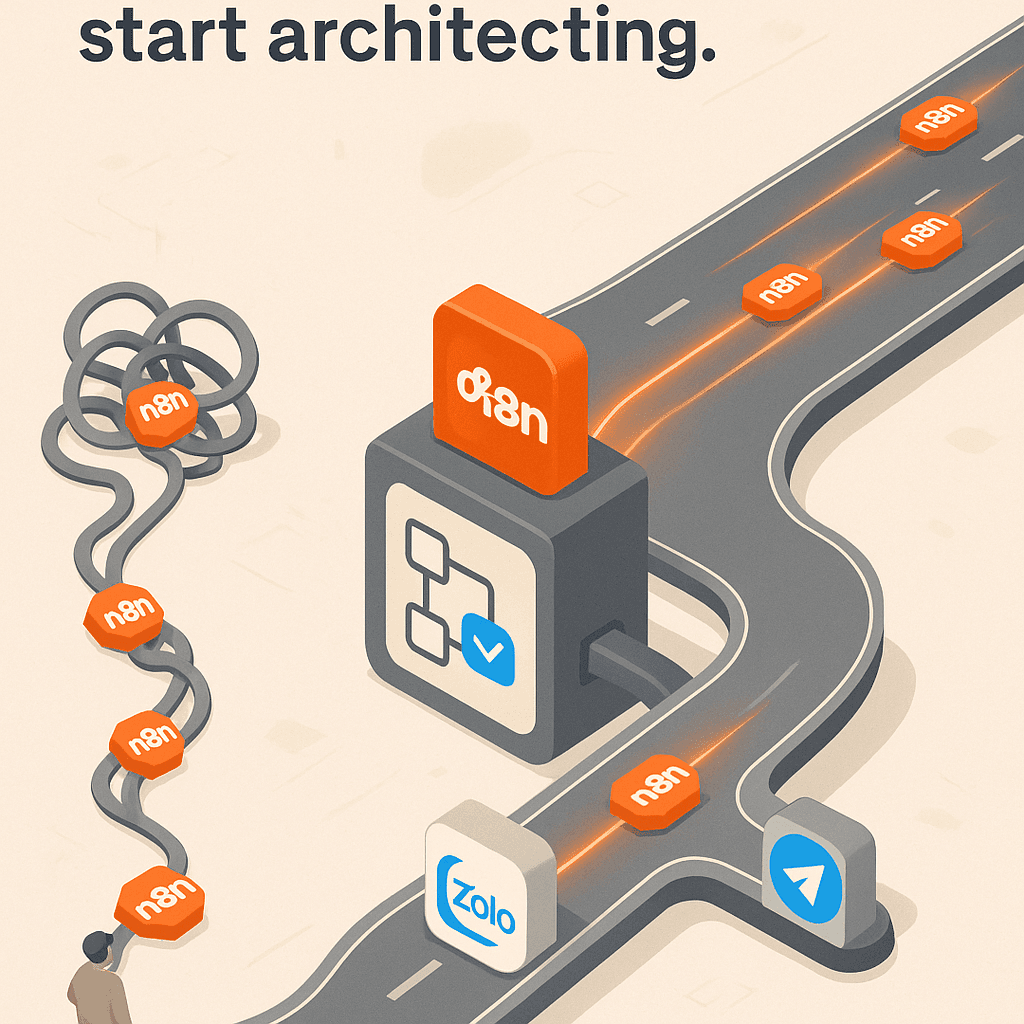
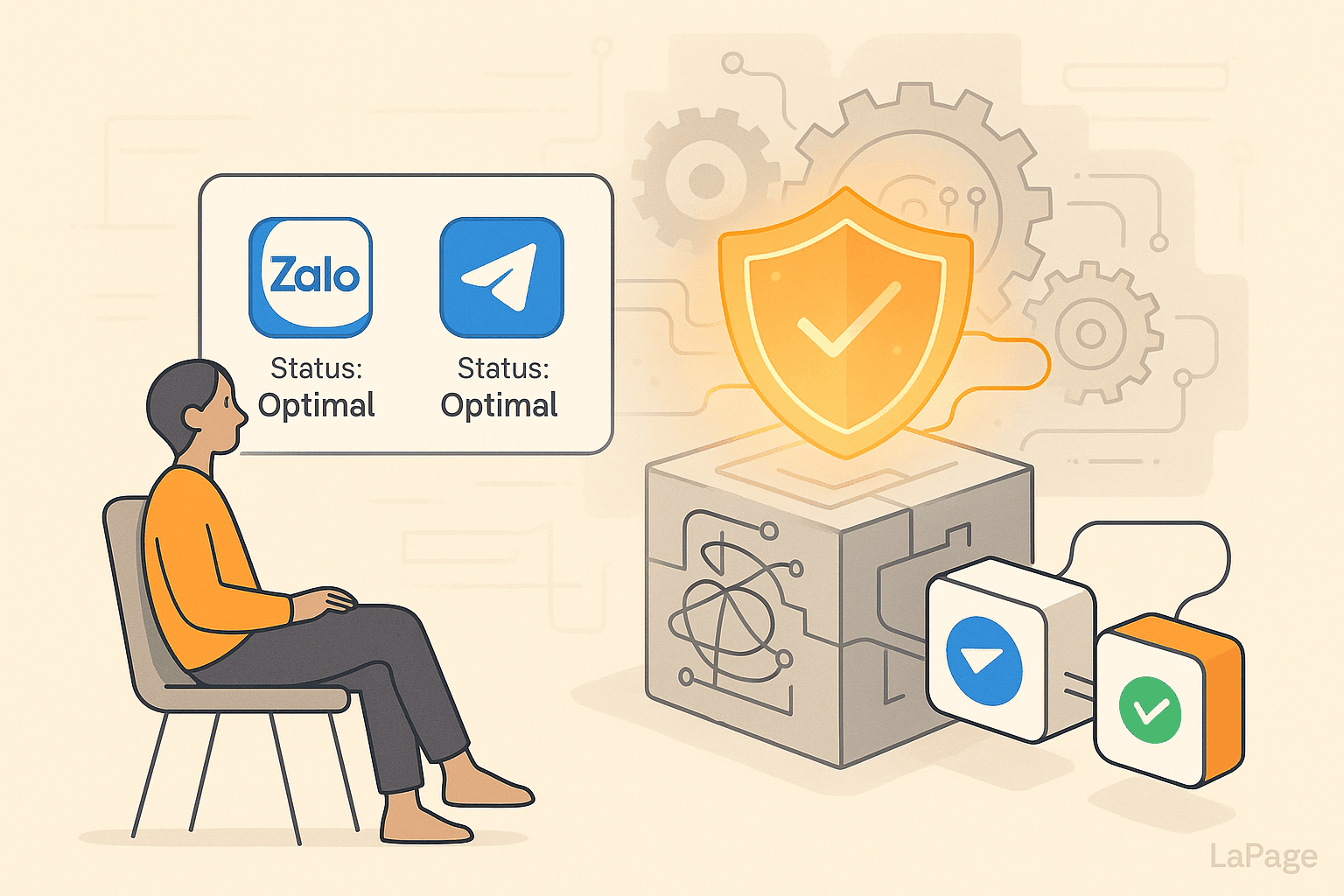
Maintenance Tasks We Handle So You Don’t Have To
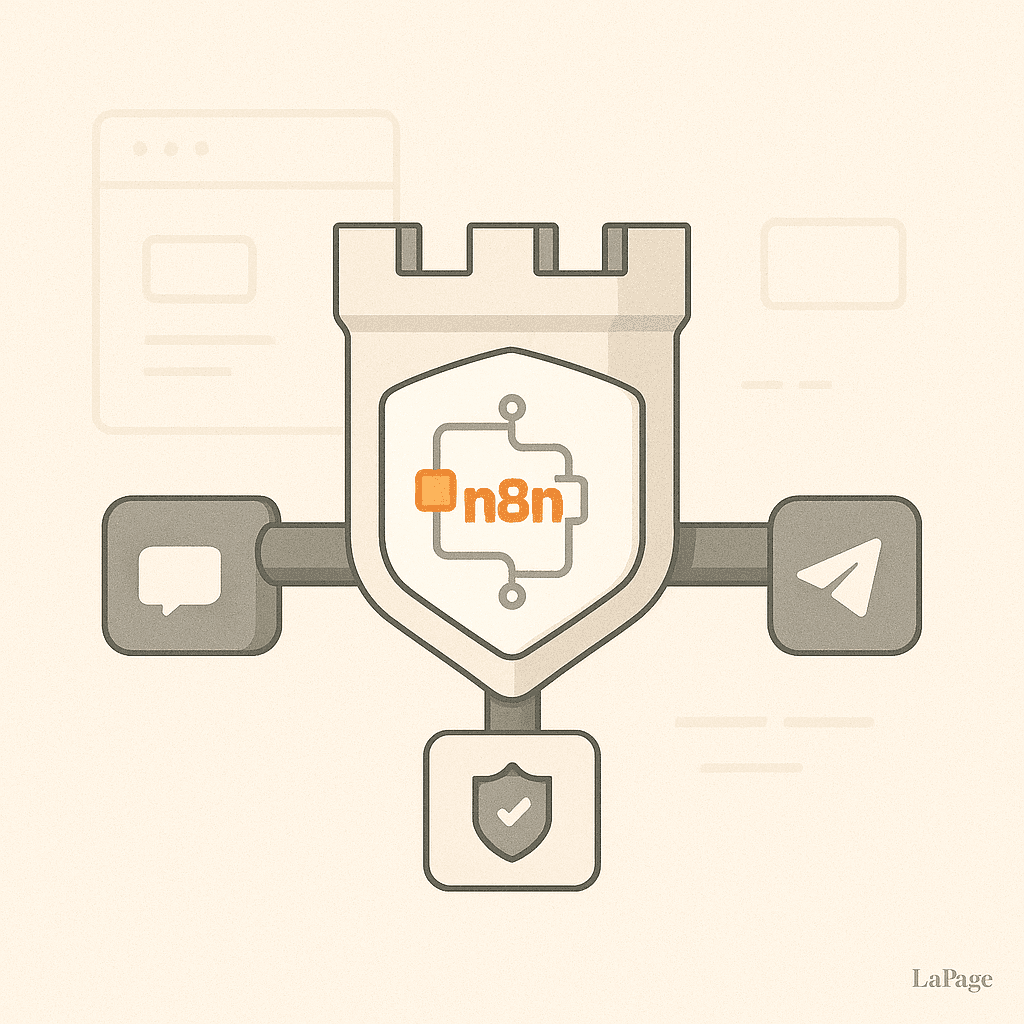
How We Ensure Security in LaPage’s N8N Hosting
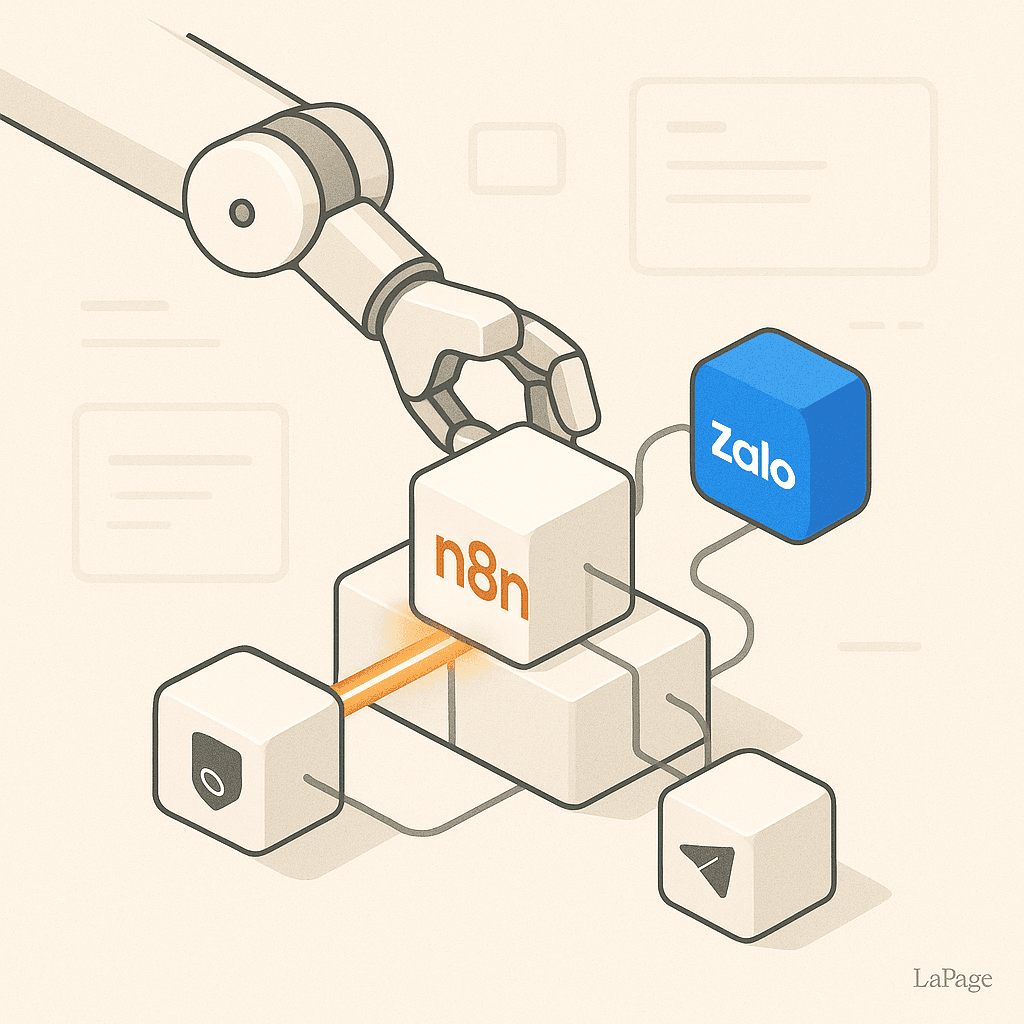
Essential DevOps Tasks for N8N—Handled for You
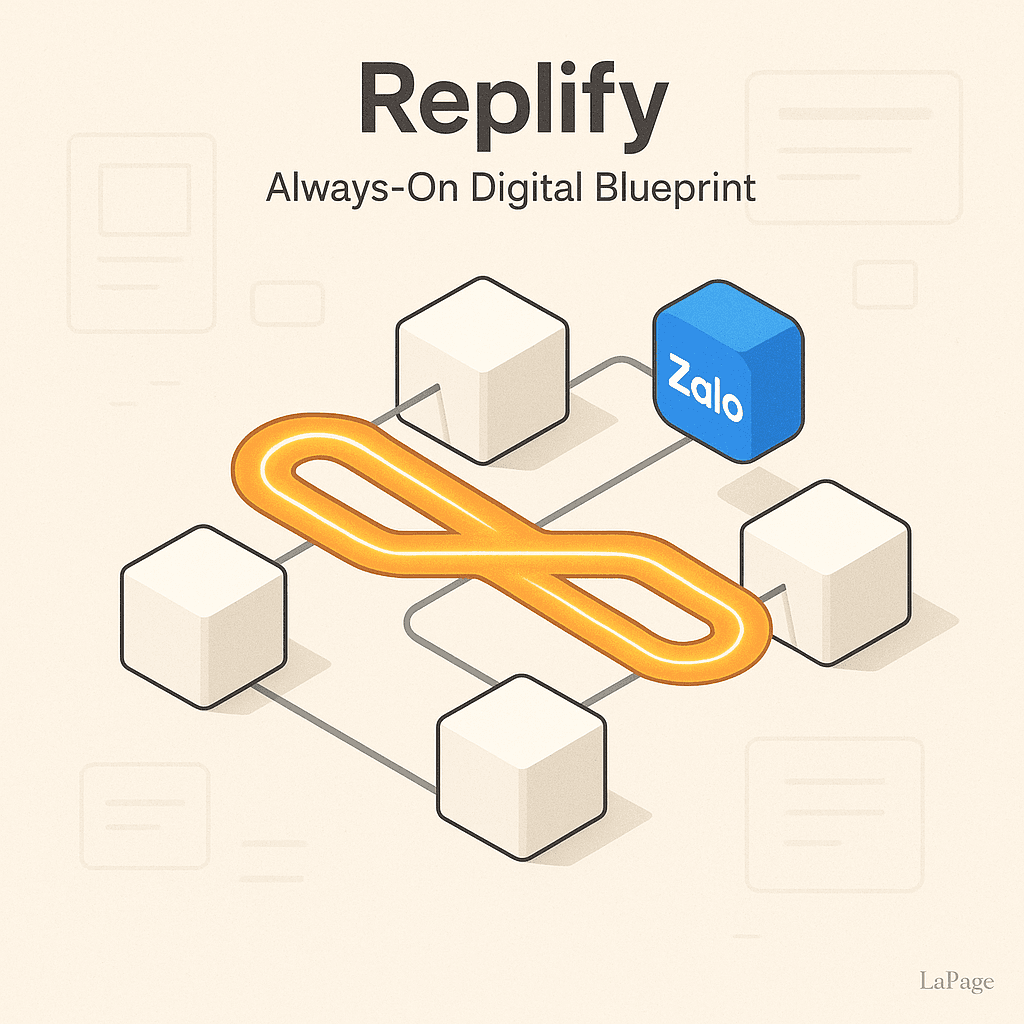
Inside LaPage’s Architecture: How We Keep Your Workflows Running 24/7
Subscribe to Our Newsletter
Get the latest articles, tutorials, and updates on web development and hosting directly to your inbox.