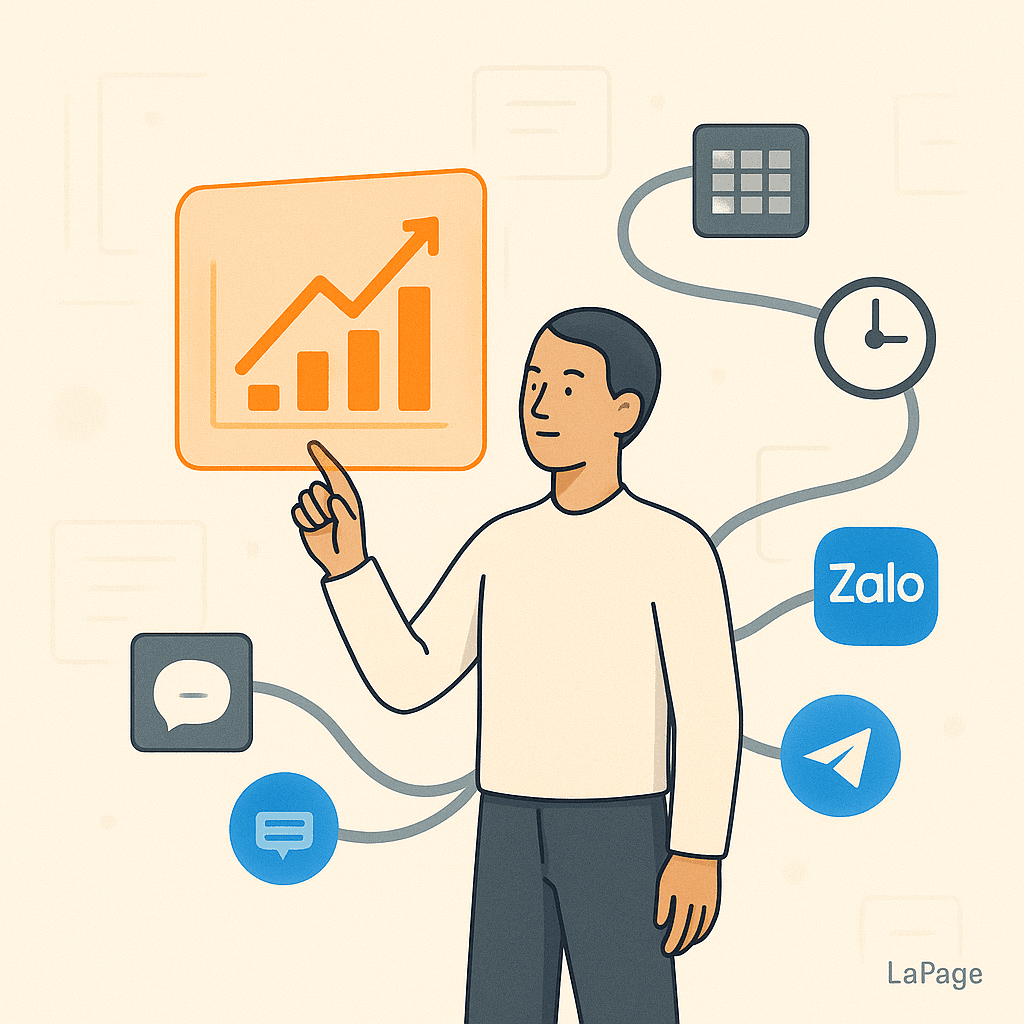
How to Audit Your Existing Processes for Automation Opportunities
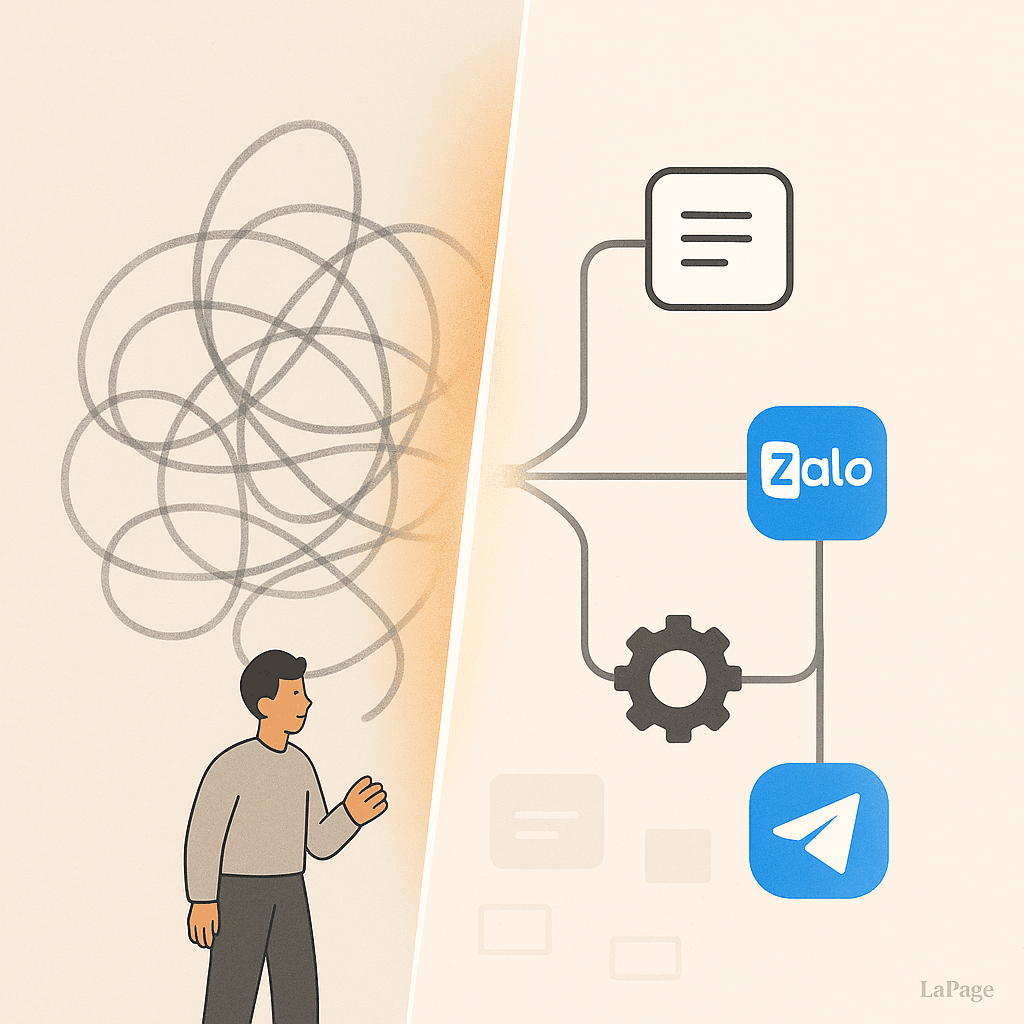
Stop Wasting Time: A Founder's Guide to Auditing Your Business for Automation Opportunities
How many hours did your team spend last week on tasks that could have been done by a machine? Think about it: copying data from a spreadsheet to a CRM, sending routine follow-up emails, generating the same weekly reports. These repetitive, manual tasks are the silent killers of productivity, morale, and scalability. They chip away at your team's focus and prevent your business from reaching its full potential. The first step to reclaiming that lost time isn't buying fancy software; it's a systematic process audit. This guide will show you exactly how to audit your business for automation opportunities, providing a step-by-step framework to unlock new levels of efficiency and growth.

Image by Van Tay Media
The True Cost of "Business as Usual": Why a Process Audit is Non-Negotiable
Sticking with manual processes because "that's how we've always done it" is one of the most expensive decisions a business can make. The costs aren't always visible on a balance sheet, but they are continuously eroding your foundation.
Beyond the Obvious: The Hidden Costs of Manual Work
Manual work carries a heavy, often invisible, price tag. It's more than just the hours logged; it's an opportunity cost that impacts every corner of your company.
- Lost Productivity: Studies show that the average office worker spends over three hours a day on automatable tasks. That's time that could be dedicated to innovation, customer strategy, and high-impact projects that actually grow your business.
- Increased Human Error: To err is human, but in business, those errors are expensive. Manual data entry and repetitive processes are breeding grounds for costly mistakes that can lead to incorrect reports, poor customer experiences, and compliance issues.
- Decreased Employee Morale: No one dreams of a career spent copying and pasting. Assigning intelligent, creative people to tedious, unfulfilling work is a direct path to disengagement, burnout, and high turnover. Automation frees your team to focus on the challenging, rewarding work they were hired to do.
- Scalability Blockers: You can't hire your way out of inefficiency. Manual processes create bottlenecks that choke growth. As your business expands, these processes become increasingly unwieldy, preventing you from scaling effectively.
Shifting from Reactive to Proactive
A process audit moves your business from a reactive state—fixing problems as they arise—to a proactive one. It's a strategic tool that allows you to look under the hood of your operations and identify inefficiencies before they become critical failures. By regularly auditing your workflows, you build a culture of continuous improvement and position your company for sustainable, scalable growth.
The 4-Step Framework for Uncovering Automation Gold in Your Business
Ready to find those hidden gems? This simple four-step framework will guide you through the process of identifying and prioritizing the best automation opportunities in your business.

Image by Luke Chesser
Step 1: Map Your Universe of Tasks
You can't automate what you don't know exists. The first step is to create a comprehensive inventory of all recurring tasks and processes across your company.
- Action: Brainstorm and list every recurring process, breaking them down by department (e.g., Marketing, Sales, Operations, HR, Finance). Think about everything from lead nurturing sequences and customer onboarding to invoice processing and employee timesheets.
- Tip: This is not a solo mission. Your team is your greatest resource here. Schedule brief meetings or send out a simple survey asking questions like:
- "What is the most repetitive part of your day or week?"
- "Which task, if you never had to do it again, would make your job better?"
- "Where do you spend the most time moving information from one system to another?"
- Output: The goal is to have a master spreadsheet or document that serves as your process catalog. List the process name, the department it belongs to, and how often it occurs (daily, weekly, monthly).
Step 2: Prioritize with the R.U.L.E. Method
Not all tasks are created equal. Once you have your master list, you need to prioritize. The R.U.L.E. method helps you score each process to find the low-hanging fruit—the tasks that will give you the biggest return on your automation investment.
Analyze each process on your list against these four criteria:
- R - Repetitive: How often is this task performed? Daily and weekly tasks are prime candidates because the time savings accumulate quickly.
- U - Unfulfilling: Is this a boring, low-skill task? Automating tedious work provides an immediate boost to employee morale and frees up brainpower for more valuable activities.
- L - Labor-Intensive: How much time does this task consume? A process that takes 30 minutes a day adds up to over 10 hours a month. Quantify the time to understand the impact.
- E - Error-Prone: Do mistakes often happen when performing this task manually? Automating rule-based processes eliminates human error, improving data quality and consistency.
Give each process a score from 1-5 for each R.U.L.E. category. The processes with the highest total scores are your top priorities for automation.
Step 3: Document and Dissect the High-Priority Processes
With your top candidates identified, it's time to zoom in. Before you can automate a process, you need to understand it completely. Choose one of your top-scoring processes and map out every single step from beginning to end.

Image by Van Tay Media
- Action: Create a simple flowchart or a numbered list. Be painstakingly detailed.
- Details to Capture:
- Trigger: What starts the process? (e.g., a new form submission, a new email, a specific date).
- Inputs: What data or information is needed? (e.g., customer name, email address, order ID).
- Steps: What are the exact actions taken? (e.g., "Open Gmail," "Find email with subject X," "Copy attachment," "Paste into Google Drive folder Y," "Update spreadsheet Z").
- Systems: What software is involved? (e.g., Salesforce, Slack, Google Sheets, Mailchimp).
- People: Who is responsible for each step?
- Outcome: What is the final, desired result? (e.g., a new customer record is created, a report is sent to the leadership team).
This detailed documentation not only clarifies the automation requirements but often reveals unnecessary steps that can be eliminated entirely.
Step 4: Identify the Automation Solution
Now for the fun part. With your detailed process map in hand, you can start identifying the specific automation opportunities. Look for bottlenecks, manual data transfers between applications, and clear, rule-based decision points ("if this, then that").
The solution doesn't have to be a complex, custom-built system. Many powerful automation wins come from simply connecting the tools you already use. Platforms like Zapier or Make are excellent for this.
Sometimes, the most significant improvements come from streamlining communications. For example, manually managing customer support chats across different platforms is a huge time drain. An integrated solution can make all the difference. For businesses operating in specific markets, platforms like LaPage offer powerful, out-of-the-box integrations. With a pre-installed Zalo node and a plug-and-play Telegram proxy, you can centralize and automate customer interactions with minimal technical effort, saving your team hours every week.
Best Practices for a Successful Audit
As you embark on your automation journey, keep these best practices in mind to ensure a smooth and successful implementation.

Image by ThisisEngineering
- Start Small: Don't try to boil the ocean. Target one or two high-impact processes from your R.U.L.E. analysis. A quick win will build momentum and demonstrate the value of automation to your team and stakeholders.
- Involve the Doers: The people performing the tasks every day are the true subject matter experts. Involve them in every step, from mapping the process to testing the automation. Their insights are invaluable, and their buy-in is critical for adoption.
- Focus on the Process, Not Just the Tool: Automation can't fix a broken process; it will just make the bad process run faster. Use the documentation step (Step 3) to refine and improve the workflow before you automate it.
- Measure Everything: To understand the true impact, you need data. Track key metrics like time spent on the task and error rates before you automate. After implementation, compare the new numbers to the old ones to clearly prove ROI and build the business case for future projects.
Your Journey to Automation Starts Now
An automation audit is more than a technical exercise; it's a strategic investment in your company's future. By systematically identifying and eliminating manual work, you unlock immense value: more time for innovation, fewer costly errors, a more engaged team, and a business that's built to scale.
Starting this journey doesn't require a massive budget or a dedicated IT department. It begins with curiosity and the willingness to ask, "Is there a better way to do this?"
Your challenge for this week: Identify and map just one recurring process in your business. Use the R.U.L.E. method to see if it's a good candidate for automation. You might be surprised by what you find.
Curious about how simple it can be to connect your tools? Explore how LaPage helps businesses streamline their communications and automate workflows effortlessly.
Frequently Asked Questions (FAQ)
1. How often should I conduct a process audit?
It's a good practice to conduct a major process audit annually or whenever you implement significant new software or strategies. However, you should encourage a mindset of continuous improvement, where team members are always looking for smaller automation opportunities on a quarterly or even monthly basis.
2. What are the easiest processes to automate first?
The best starting points are typically tasks that are highly repetitive, rule-based, and involve moving data between two or more cloud-based applications. Examples include:
- Syncing new leads from a web form to your CRM and email list.
- Sending confirmation emails after a purchase or appointment booking.
- Notifying a team channel (like Slack or Telegram) about new sales or support tickets.
3. Do I need to know how to code to automate processes?
Absolutely not! The rise of no-code and low-code automation platforms like Zapier, Make, and even specialized solutions like LaPage means that anyone with a clear understanding of their process can build powerful automations using simple, visual interfaces.
4. How do I get my team on board with automation?
Frame automation as a way to eliminate boring work, not eliminate jobs. Highlight how it will free them up to focus on more creative, strategic, and fulfilling tasks. Involve them in the audit process and let them help choose which tasks to automate. When they see the direct benefit to their daily work, they will become your biggest champions.
Have you audited your business processes before? Share your biggest win or your most challenging task in the comments below!
LaPage Digital
Passionate about building scalable web applications and helping businesses grow through technology.
Related Articles
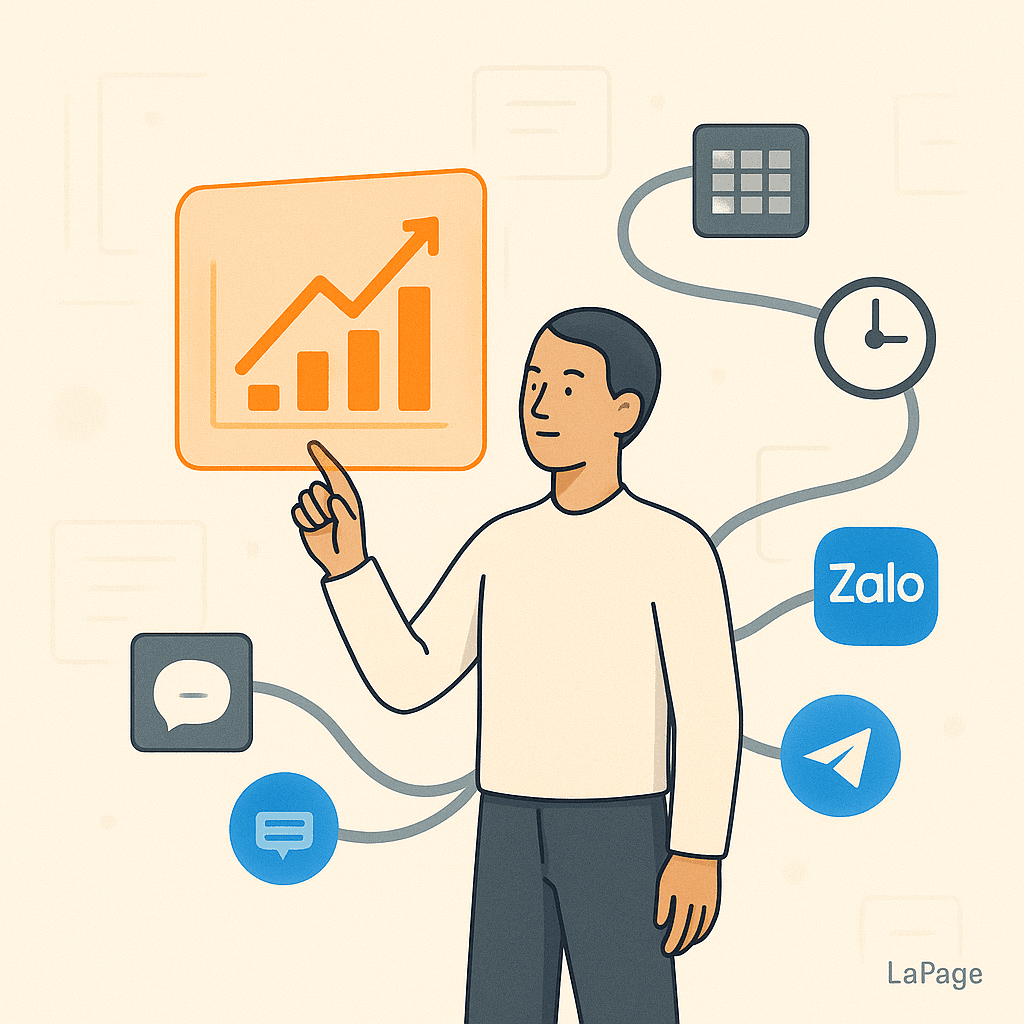
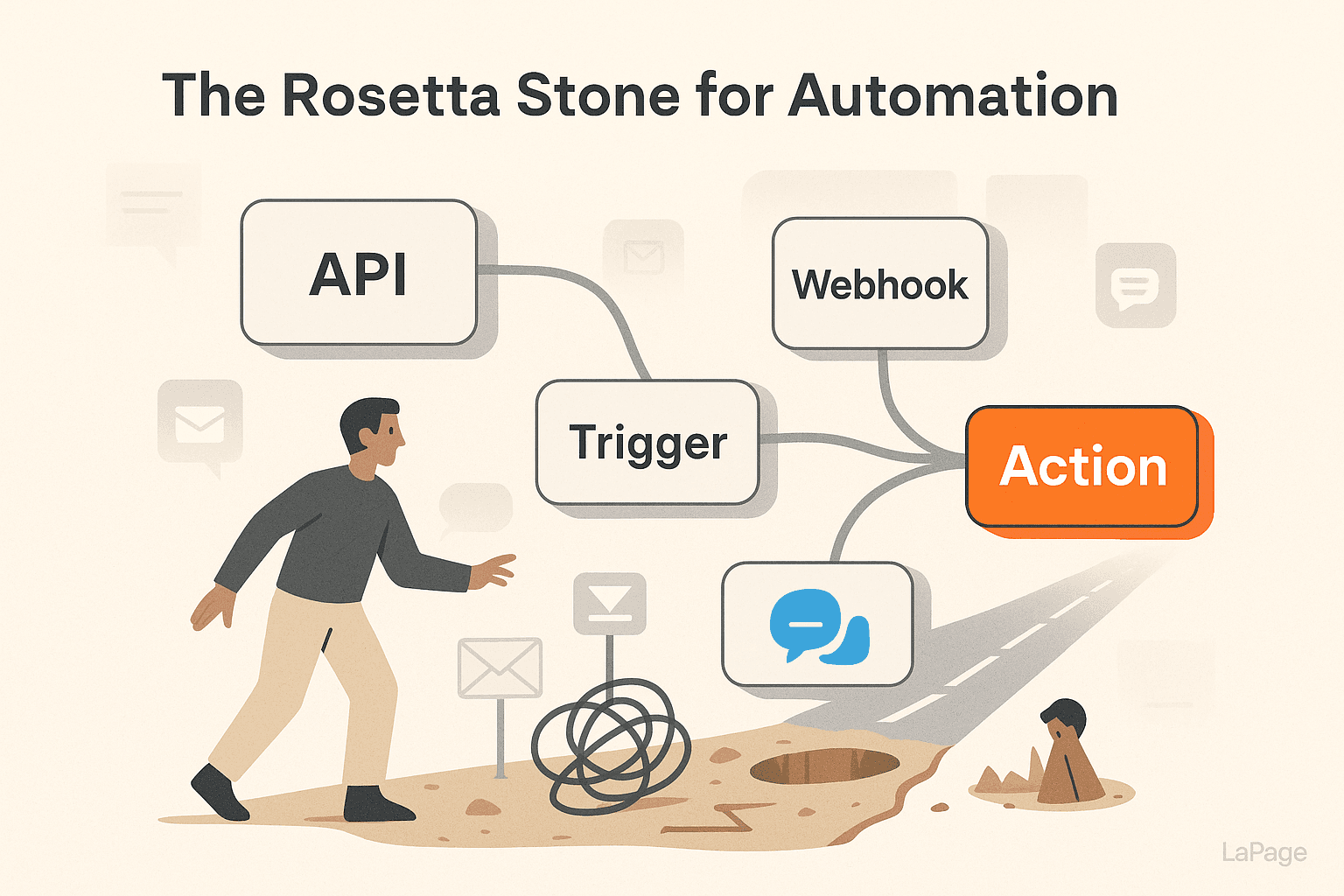
Essential Workflow Automation Terms You Should Know
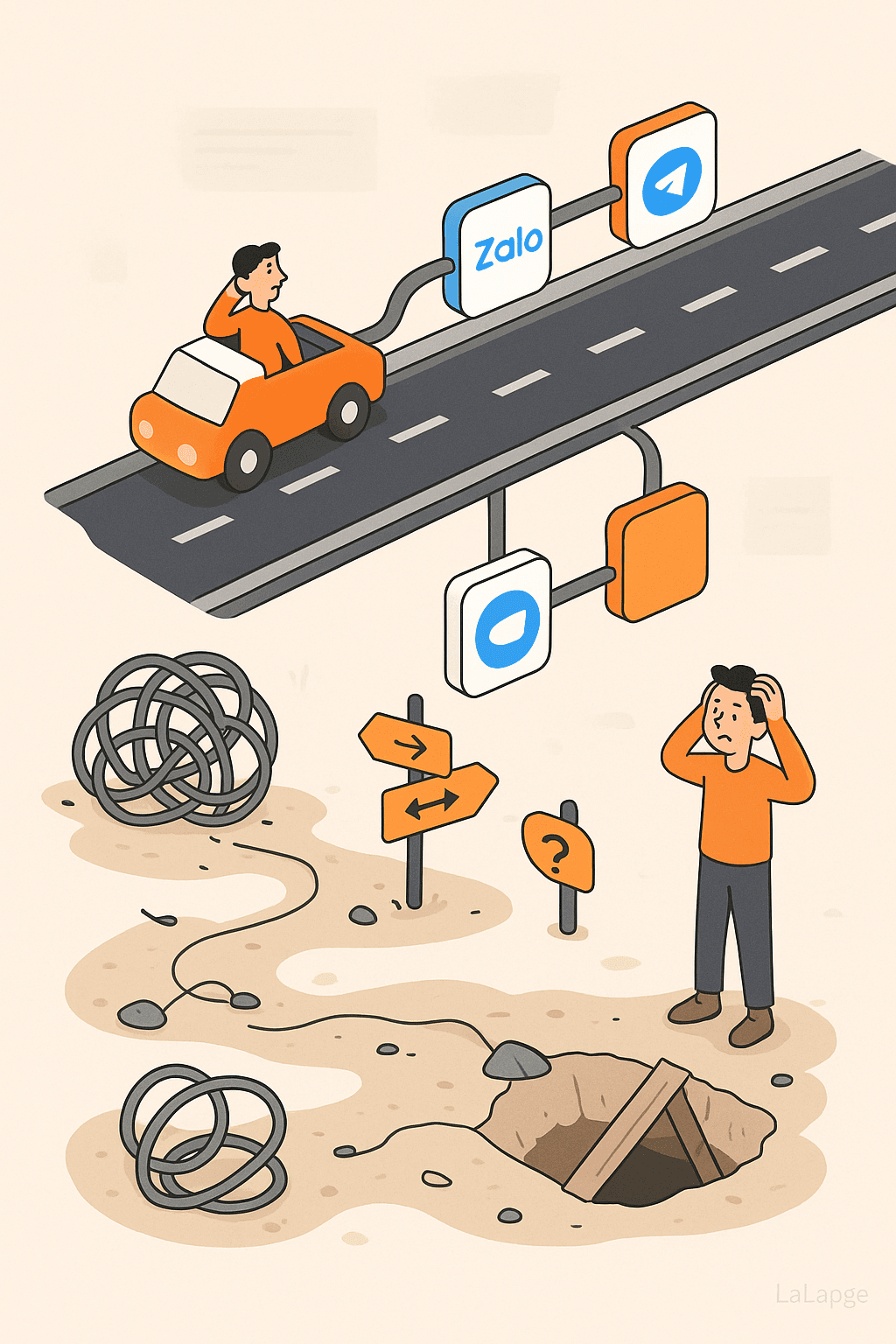
Common Pitfalls When Starting with Workflow Automation
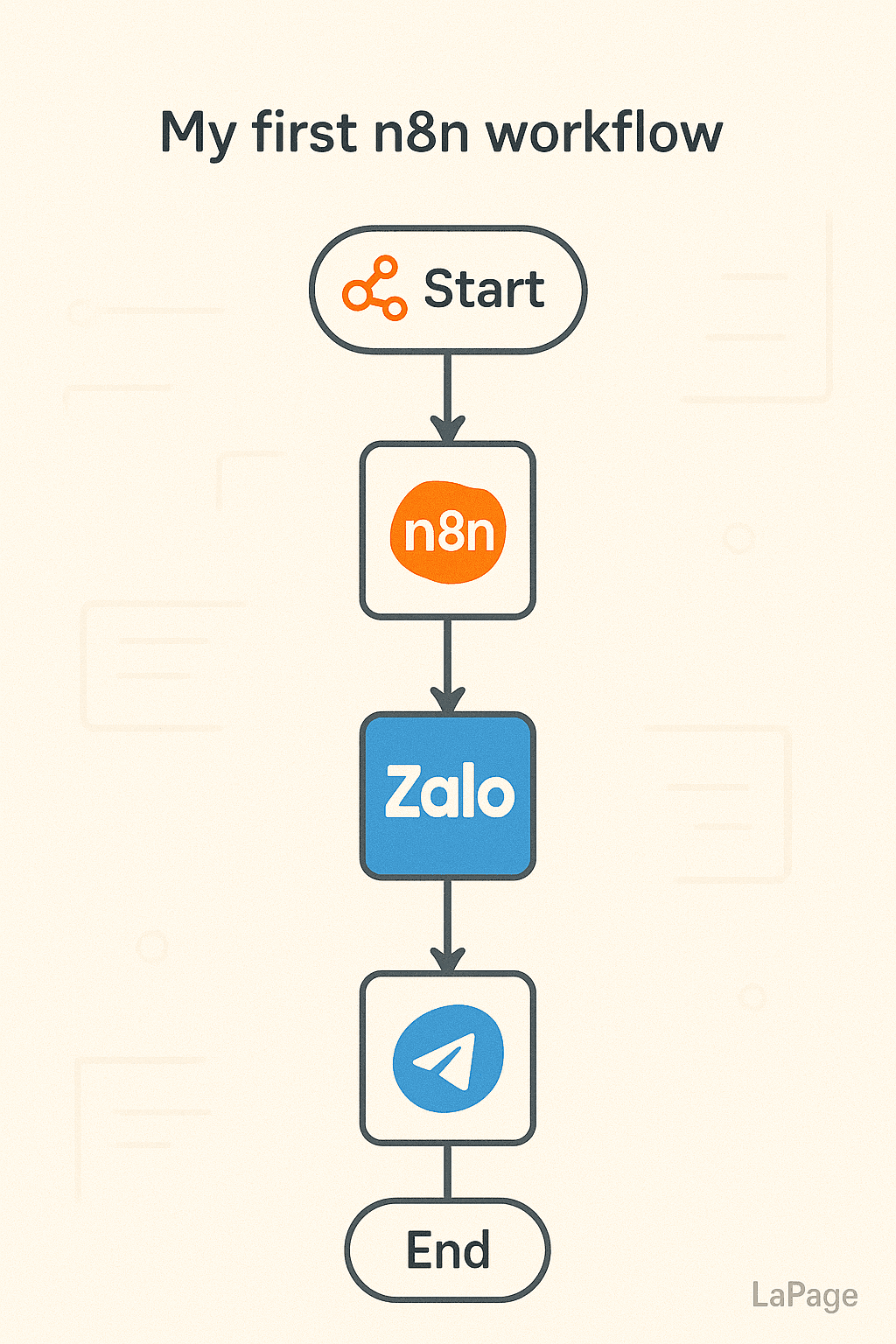
How to Map Your First N8N Workflow: Step-by-Step
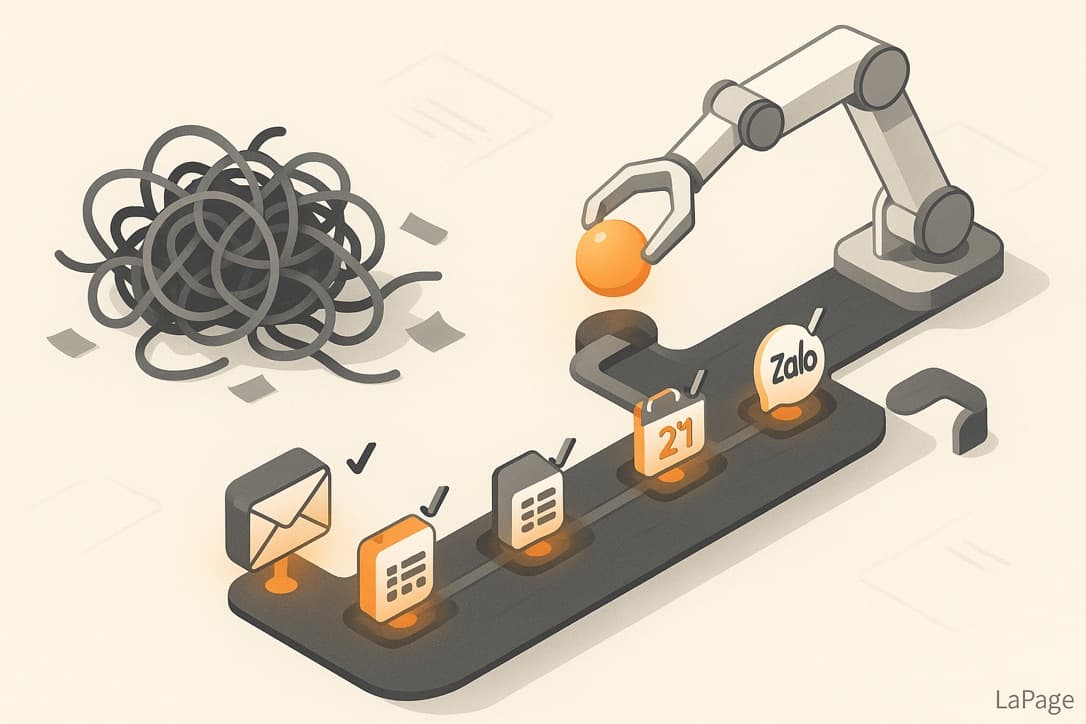
What Is Workflow Automation? A Beginner’s Guide
Subscribe to Our Newsletter
Get the latest articles, tutorials, and updates on web development and hosting directly to your inbox.